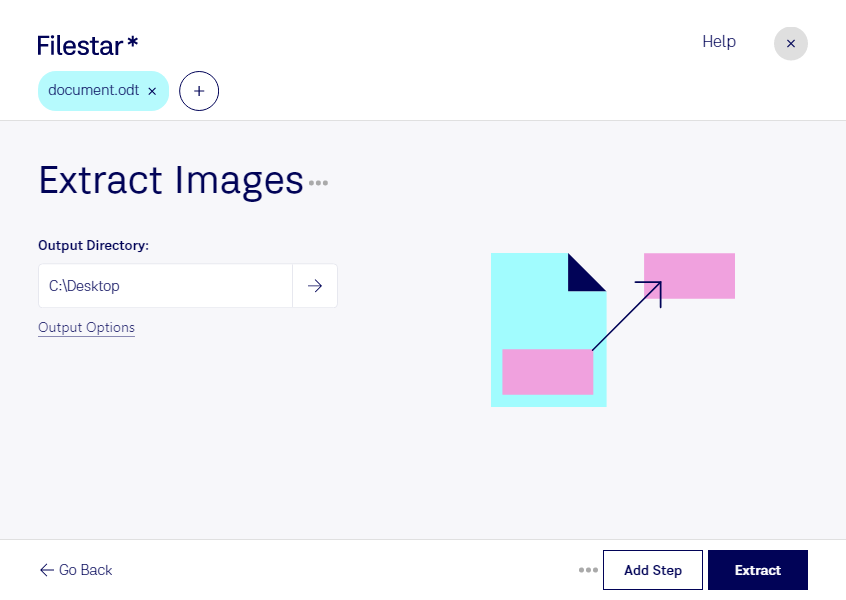Are you looking for a reliable way to extract images from ODT files? Look no further than Filestar. Our software allows you to easily extract images from ODT files, as well as perform a variety of other file conversion and processing operations.
One of the key benefits of using Filestar is that it allows for bulk or batch operations. This means that you can extract images from multiple ODT files at once, saving you valuable time and effort. And because Filestar runs on both Windows and OSX, you can use it no matter what type of computer you have.
But who might find the ability to extract ODT images useful? Professionals in a variety of fields can benefit from this feature. For example, graphic designers might need to extract images from ODT files to use in other projects. Journalists might need to extract images from ODT files to include in articles. And educators might need to extract images from ODT files to use in presentations.
One of the key advantages of using Filestar for file conversion and processing is that it is a local solution. This means that all of your files are converted and processed on your own computer, rather than in the cloud. This is important for professionals who need to ensure the safety and security of their files. With Filestar, you can convert and process files with confidence, knowing that your data is safe and secure.
So if you're looking for a reliable way to extract images from ODT files, give Filestar a try. With its bulk conversion capabilities, cross-platform compatibility, and local processing, it's the perfect solution for professionals who need to convert and process files safely. Contact us today to learn more!