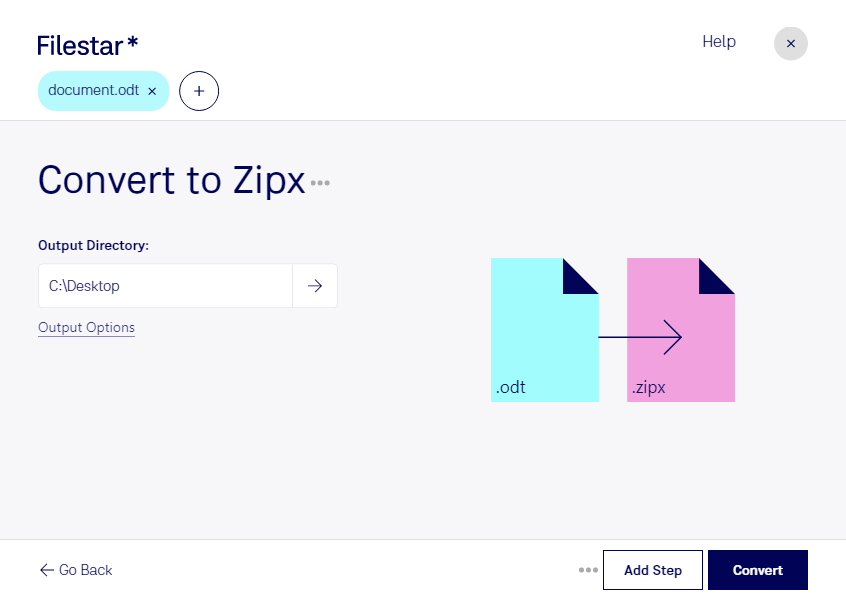Are you a professional who needs to compress and archive large amounts of text documents? Look no further than Filestar's ODT to ZIPX conversion software. With Filestar, you can easily convert your OpenDocument Text Documents to Extended Zip Archives in just a few clicks.
One of the great features of Filestar's software is the ability to perform bulk/batch conversions and operations. This means you can convert multiple files at once, saving you time and effort. Plus, Filestar runs on both Windows and OSX, so you can use it no matter what operating system you prefer.
But why convert ODT to ZIPX? There are many reasons why you might need to compress your text documents. For example, if you need to send a large number of files via email, compressing them into a single ZIPX archive can make the process much easier. Additionally, if you want to store your documents on a USB drive or other portable storage device, compressing them can save space.
One of the advantages of using Filestar's software is that all conversions and processing happen locally on your computer. This means you don't have to worry about your files being uploaded to the cloud, which can be a security risk. With Filestar, you can be confident that your files are safe and secure.
In conclusion, if you need to convert ODT to ZIPX, look no further than Filestar's easy-to-use software. With its bulk conversion capabilities and local processing, it's the perfect solution for professionals who need to compress and archive large amounts of text documents.