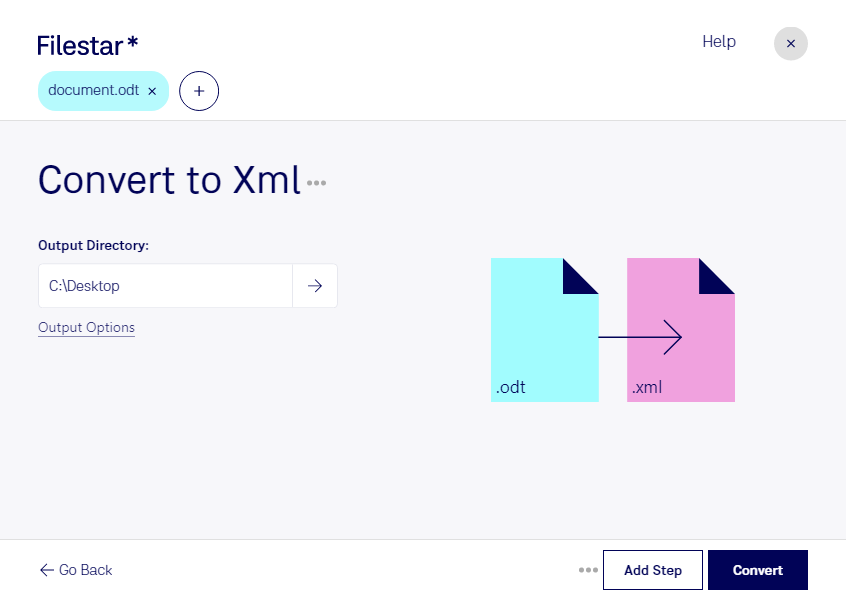In today's digital era, we often find ourselves working with different file types, each with their unique features and functionalities. One of the most common file types is ODT, which stands for OpenDocument Text Document. This file type is widely used by professionals in various industries, including legal, education, and publishing.
If you are looking to convert ODT to XML, you need a reliable and efficient tool that can handle bulk operations. That's where Filestar comes in. Our desktop software runs on both Windows and OSX, giving you the flexibility to choose the platform that suits your needs.
Converting ODT to XML might seem like a niche requirement, but it can be incredibly useful for professionals who work with structured data. For instance, developers often use XML files to store and transport data between different applications. By converting ODT to XML, you can ensure that your data is properly structured and ready for processing.
When it comes to file conversion and processing, security is a top priority for many users. That's why Filestar allows you to convert and process files locally on your computer, eliminating the need for cloud-based services that may compromise your data's safety. With Filestar, you can rest assured that your files are safe and secure.
In conclusion, if you need to convert ODT to XML, Filestar is the solution you need. Our software is fast, reliable, and secure, allowing you to streamline your workflow and boost your productivity. Try Filestar today and take your file processing to the next level.