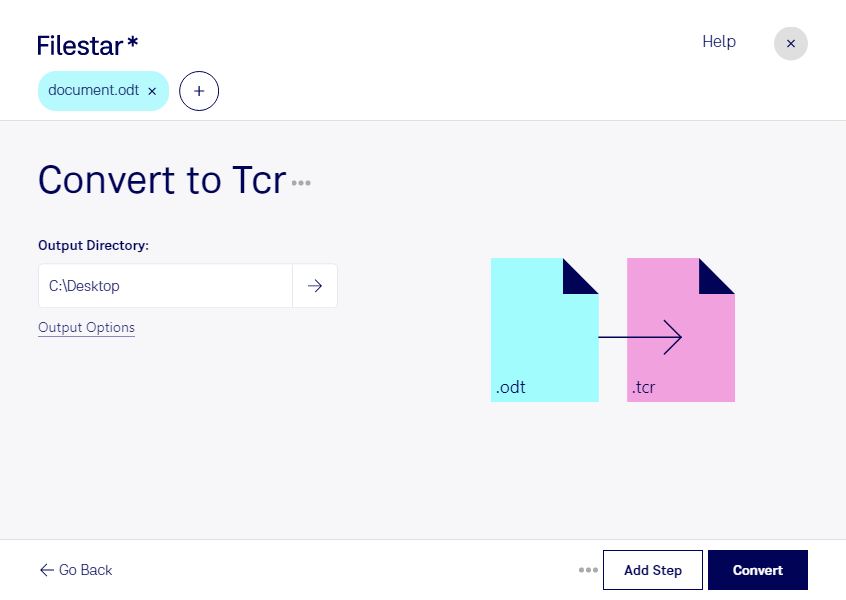Are you looking to convert ODT to TCR files with ease? Look no further than Filestar – the ultimate file conversion software. Whether you need to convert a single document or a large batch, Filestar has got you covered. With support for both Windows and OSX, you can convert files locally and safely.
Converting ODT to TCR can be useful for various professionals, including writers, publishers, and students. For example, if you’re a writer who wants to publish an eBook in the Psion Series 3 format, converting your ODT file to TCR is a must. Similarly, if you’re a student who wants to read an eBook on your Psion Series 3 device, you’ll need to convert your ODT file to TCR first.
One of the key benefits of using Filestar for ODT to TCR conversion is that you can convert files locally on your computer. This means that you don’t have to upload your sensitive documents to the cloud, which can be a security risk. With Filestar, you can convert files safely and securely on your own computer.
In addition to ODT to TCR conversion, Filestar supports a wide range of file types and offers a variety of other features. For example, you can use Filestar to resize images, merge PDFs, and extract text from documents. With its intuitive interface and powerful functionality, Filestar is the perfect tool for anyone who needs to work with files on a regular basis.
So why wait? Try Filestar today and see for yourself how easy and efficient file conversion can be. Whether you need to convert ODT to TCR or any other file type, Filestar has everything you need to get the job done quickly and safely.