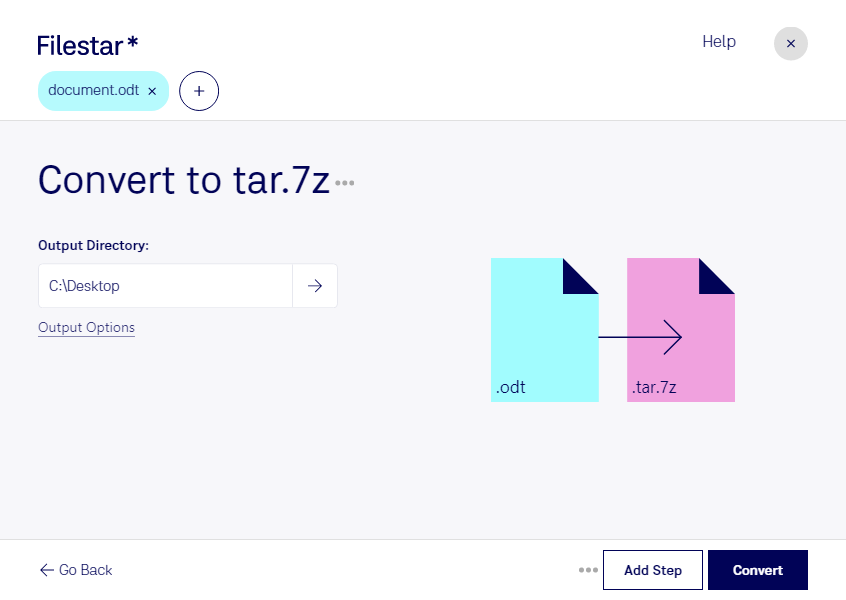Are you looking for a way to convert your ODT files to Tar.7z? Look no further than Filestar! Our powerful file conversion and processing software allows you to quickly and easily convert ODT files to Tar.7z, all while running operations locally on your computer for added safety.
One of the key benefits of using Filestar is the ability to perform bulk or batch conversions, which can save you a lot of time and effort. Whether you need to convert a few files or hundreds, Filestar can handle it all with ease.
Filestar is also available for both Windows and OSX, so no matter what type of computer you're using, you can take advantage of our powerful software. And because all conversions are done locally on your computer, you can rest easy knowing that your files are safe and secure.
So, who might benefit from converting ODT to Tar.7z with Filestar? Professionals in a variety of industries can find this feature useful. For example, if you work in the legal field and need to archive large volumes of documents, converting them to a compressed format like Tar.7z can save you valuable storage space. Or, if you're a writer or editor who needs to share documents with others, compressing them into a single file can make the transfer process faster and easier.
In conclusion, if you're looking for a fast, safe, and reliable way to convert ODT files to Tar.7z, look no further than Filestar. With our powerful software, you can perform bulk conversions, run operations locally on your computer, and enjoy added peace of mind knowing that your files are secure. Get in touch with us today to learn more!