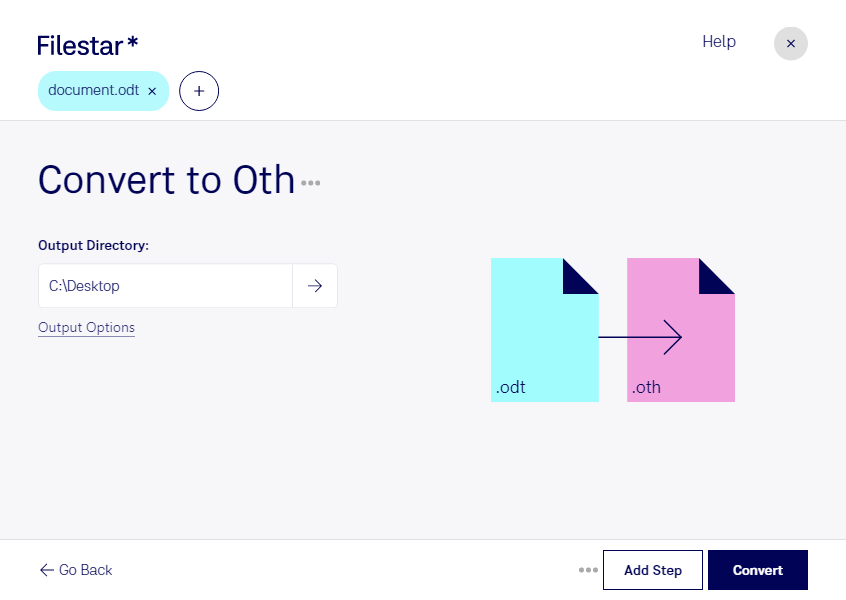Are you a professional who needs to convert OpenDocument Text Documents (ODT) to HTML Document Templates (OTH)? Look no further than Filestar, the local bulk conversion software that allows you to convert your files quickly and easily.
With Filestar, you can convert multiple ODT files to OTH with just a few clicks. Our software is designed to handle bulk/batch conversion/operations, so you can convert dozens or even hundreds of files at once. This saves you time and effort, allowing you to focus on your work instead of spending hours converting files one by one.
Filestar runs on both Windows and OSX, so no matter what operating system you use, you can take advantage of our powerful conversion tools. And because our software runs locally on your computer, you don't have to worry about uploading your files to the cloud or relying on an internet connection. This means that your files are always safe and secure, and you can convert them at any time without worrying about privacy or security issues.
So why might you need to convert ODT to OTH? There are many professional scenarios where this conversion can be useful. For example, if you work in web design or development, you may need to convert ODT files to HTML templates to use in your projects. Similarly, if you work in marketing or content creation, you may need to convert ODT files to OTH to create email templates or other marketing materials.
Whatever your needs may be, Filestar makes it easy to convert ODT to OTH quickly and efficiently. Try our software today and see how it can help you streamline your workflow and save time on file conversions.