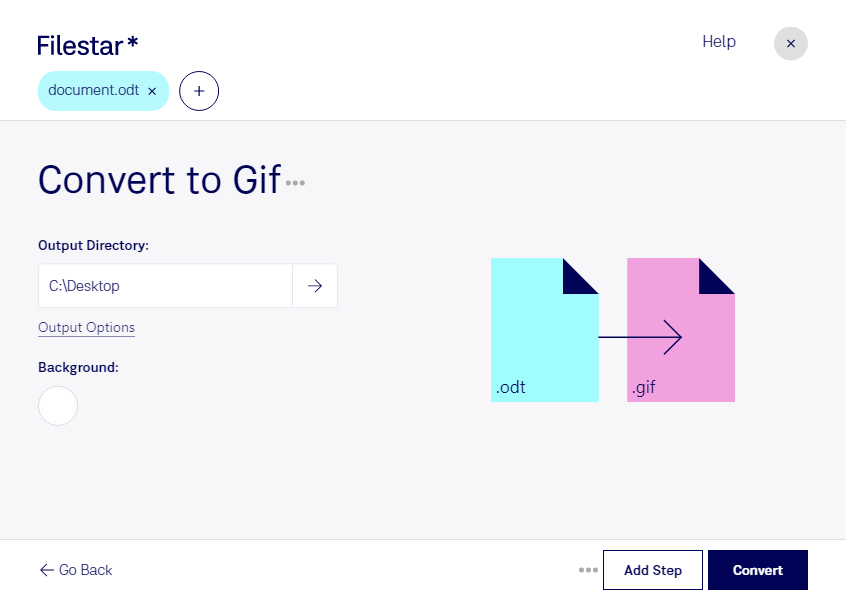Are you in need of a reliable and secure way to convert your ODT files to GIFs? Look no further than Filestar. Our software allows for easy and efficient bulk conversions of ODT files to GIFs, all while running locally on your computer.
Whether you're a graphic designer, marketer, or simply looking to create engaging visuals for your website or social media, converting ODT files to GIFs can be a valuable tool to have in your arsenal. For example, a graphic designer may need to convert a client's written content into a GIF to create an eye-catching social media post. A marketer may need to convert a company's newsletter into a GIF to increase engagement and shares on social media.
With Filestar, you can process and convert your files locally on your computer, providing an added layer of security compared to cloud-based solutions. Plus, our software is available for both Windows and OSX, making it accessible to a wide range of users.
In addition to converting ODT files to GIFs, Filestar offers a variety of other file conversion and processing options, all with the same ease and efficiency as our ODT to GIF conversion. And with our bulk conversion feature, you can process multiple files at once, saving you time and increasing productivity.
Don't settle for unreliable online converters or risk your sensitive data in the cloud. Choose Filestar for fast, secure, and efficient ODT to GIF conversions. Download our software today and see the difference for yourself.