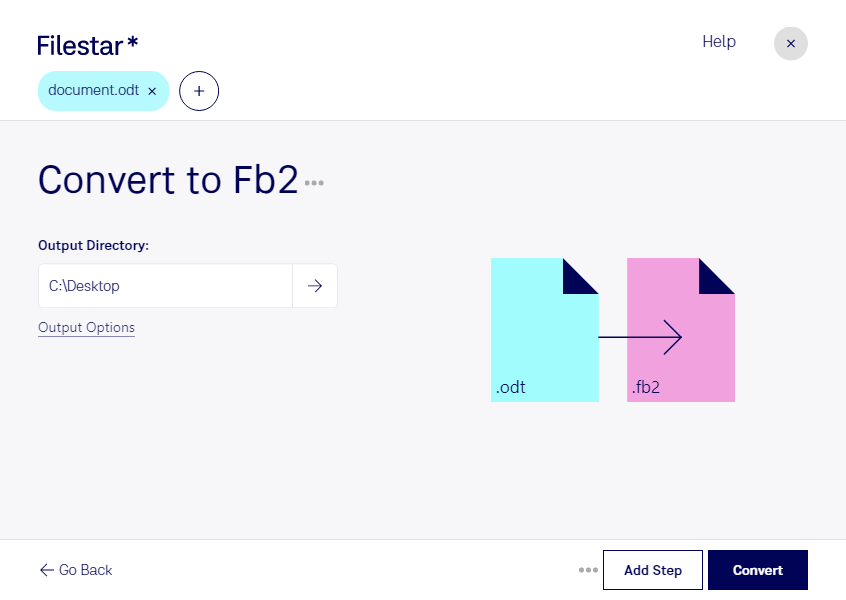Are you a writer, publisher, or avid reader? Do you need to convert your OpenDocument Text Documents (ODT) to FictionBook 2.0 Files (FB2) for your ebook reader? Look no further than Filestar, the file conversion software that allows for fast and secure bulk/batch conversion operations.
Filestar runs locally on both Windows and OSX, ensuring that your files are processed safely and securely without the need for an internet connection. This is especially important for professionals who handle sensitive information, such as writers, publishers, and lawyers.
Converting ODT to FB2 has never been easier with Filestar's intuitive interface. Simply drag and drop your ODT files into the software and select FB2 as the output format. Filestar will convert your files quickly and accurately, allowing you to focus on your work.
But Filestar isn't just for professionals. Anyone who needs to convert text documents to ebooks can benefit from this powerful software. Whether you're a student converting your thesis to an ebook or a book lover converting your favorite classics to your ebook reader, Filestar has you covered.
In conclusion, if you're looking for a fast, secure, and easy way to convert ODT to FB2, look no further than Filestar. With its local processing and bulk conversion capabilities, it's the perfect tool for professionals and casual users alike. Try it today and see for yourself how easy file conversion can be!