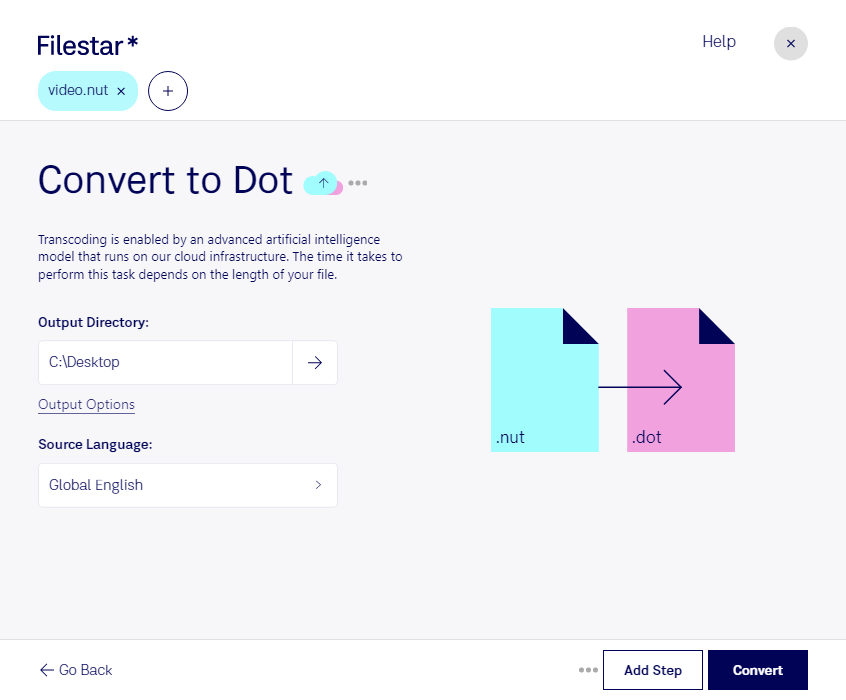What is the difference between .nut and .dot?
- Extension
- .nut
- .dot
- Format
- Binary
- Binary
- Category
- Video
- Document
- Developer
- The nut file type was created by the FFmpeg project.
- Microsoft
- Description
- The nut file extension is associated with the NUT a patent-free, multimedia container format originally conceived by a few MPlayer and FFmpeg developers that were dissatisfied with the limitations of all currently available multimedia container formats such as AVI, Ogg or Matroska.
- The dot file extension is associated with Microsoft Word, a popular word processing software developed by Microsoft. Specifically, a dot file is a Word Document Template, which serves as a blueprint for creating multiple documents with a similar format, layout, and structure. These templates can include predefined styles, formatting, text, and even images that can be used to create new documents with a consistent look and feel, saving time and ensuring uniformity across documents for personal, educational, or business purposes.
- MIME Type
- application/x-nut
- application/msword
- Sample
- sample.dot
- Wikipedia
- .dot on Wikipedia