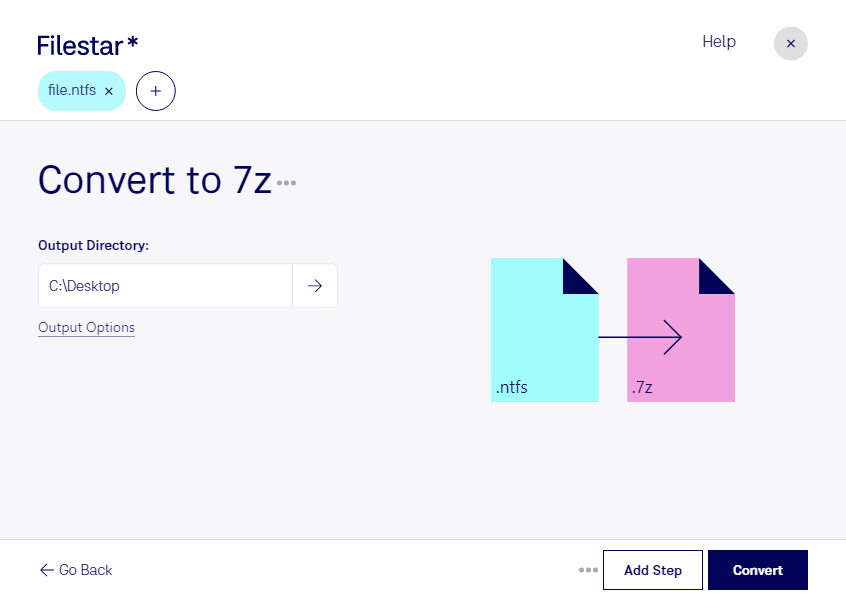What is the difference between .ntfs and .7z?
- Extension
- .ntfs
- .7z
- Format
- Binary
- Binary
- Category
- Compressed
- Compressed
- Developer
- Microsoft
- Igor Pavlov
- Description
- Microsoft developed the New Technology File System (NTFS) for Windows NT operating system to retrieve and store files on a hard disk.
- A 7Z file is a type of compressed archive that uses the open-source LZMA compression algorithm to reduce the size of the file. This type of file is often used to store multiple directories and files in a single, compressed package. 7Z files can also include strong AES-256 encryption for added security. They are commonly created using the 7-Zip utility developed by Igor Pavlov.
- MIME Type
- application/x-ntfs
- application/x-7z-compressed
- Sample
- sample.7z
- Wikipedia
- .ntfs on Wikipedia
- .7z on Wikipedia