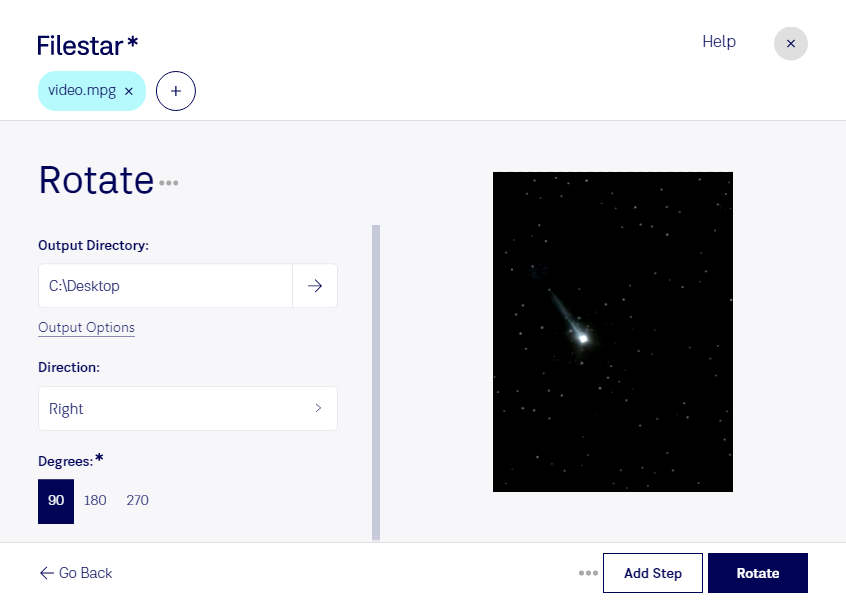Rotate MPG Video Files with Filestar - Local and Secure
Filestar is a powerful file conversion and processing software that allows you to rotate your MPEG video files with ease. Whether you need to rotate a single video or perform bulk/batch operations on multiple files, Filestar makes it simple and efficient.
With Filestar, you can rotate your MPG files on both Windows and OSX operating systems. This means that no matter what type of computer you have, you can take advantage of Filestar's powerful features.
Professionals in various industries can benefit from using Filestar to rotate MPG video files. For example, photographers who shoot videos with their DSLR cameras often need to adjust the orientation of their videos. With Filestar, they can easily rotate their MPG files to the correct orientation without compromising the quality of their footage.
Another example is videographers who need to edit and process large amounts of video footage. With Filestar's bulk/batch processing capabilities, they can rotate multiple MPG files at once, saving them valuable time and effort.
One of the key benefits of using Filestar to rotate MPG video files is that all processing is done locally on your computer. This means that there is no need to upload your files to the cloud, which can be a security risk. By converting and processing your files locally, you can ensure that your sensitive data stays safe and secure.
In conclusion, if you need to rotate MPG video files, Filestar is the perfect tool for the job. With its powerful features, cross-platform compatibility, and local processing capabilities, you can rotate your videos quickly and securely. Try Filestar today and see for yourself how easy and efficient video processing can be.