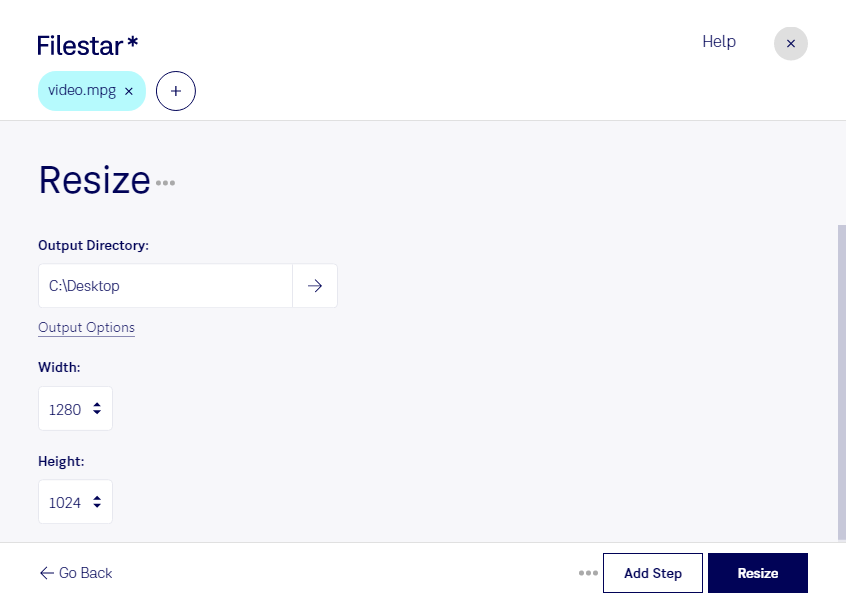Are you a professional working with MPEG video files? Do you need to resize MPG files in bulk? Look no further than Filestar's file conversion and processing software. With Filestar, you can easily convert and resize your MPEG video files locally on your computer, without the need for an internet connection.
Filestar's batch processing feature allows you to resize multiple MPG files at once, saving you time and effort. And with the software available for both Windows and OSX, you can use it no matter what operating system you prefer.
But why might you need to resize MPG files in the first place? For professionals in industries such as film, television, or advertising, resizing video files is often necessary to meet specific requirements or to optimize them for different platforms. For example, a television commercial may need to be resized to fit a specific aspect ratio, or a film may need to be resized for distribution on a streaming platform.
And with Filestar's local processing capabilities, you can rest assured that your sensitive or confidential files are kept safe. Unlike cloud-based file converters, which may put your files at risk of being accessed or compromised, Filestar allows you to convert and process files locally on your own computer.
In conclusion, if you need to resize MPG video files in bulk, Filestar's file conversion and processing software is the perfect solution. With its batch processing feature, availability on both Windows and OSX, and local processing capabilities, you can trust Filestar to handle your files with efficiency and security. Get in touch with us to learn more!