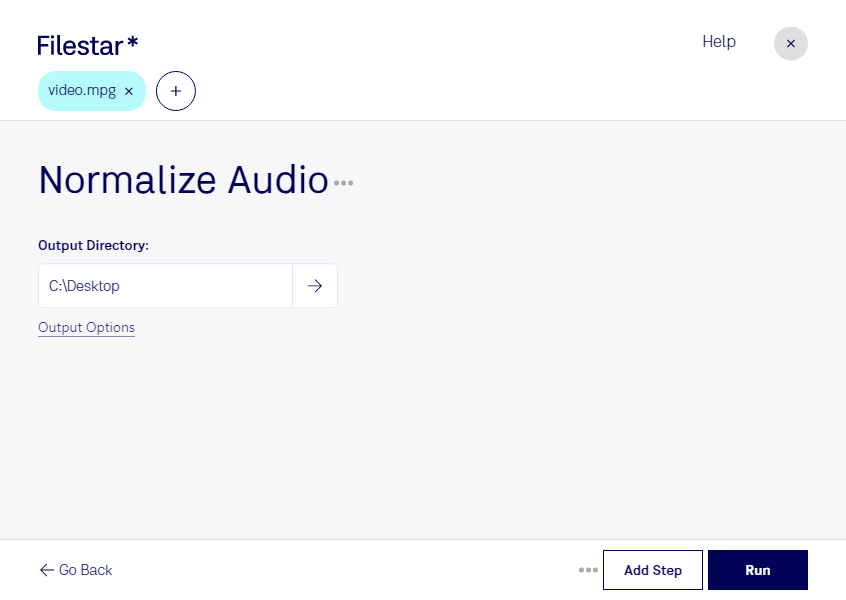Are you tired of dealing with videos that have low audio levels? Normalize audio MPG with Filestar's file conversion and processing software. Our software allows you to easily convert and process MPEG videos, including normalizing the audio levels of your videos.
With Filestar, you can perform bulk/batch operations, making it easy to process large numbers of files quickly. Whether you need to convert multiple videos to different file formats or normalize the audio levels of an entire folder of videos, Filestar makes it simple.
Our software runs locally on your computer, which means you don't have to worry about uploading your files to the cloud and risking the security of your data. Plus, you can use Filestar on both Windows and OSX, making it a versatile tool for professionals in a variety of industries.
Normalize audio MPG is a particularly useful feature for professionals in the video production industry. For example, if you're a videographer who records interviews or events, you can use Filestar to ensure that the audio levels of your videos are consistent and easy to hear. Or, if you're a marketer who creates video content for social media, you can use Filestar to normalize the audio levels of your videos before publishing them.
In conclusion, if you're looking for a reliable and efficient way to normalize audio MPG and process MPEG videos, look no further than Filestar's software. Try it out today and see how it can help streamline your workflow.