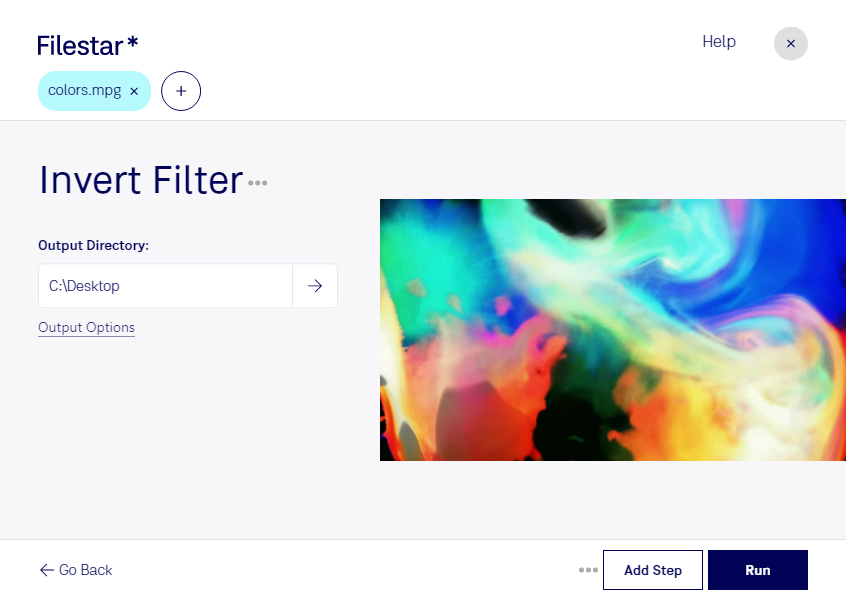Invert MPG Filter: Efficient Video Conversion Made Easy
Filestar's Invert MPG Filter is a powerful tool for converting MPEG Video files to other formats. With the ability to perform bulk/batch conversion operations, Invert MPG Filter allows you to save time by processing large numbers of files all at once.
The software runs on both Windows and OSX, making it accessible to a wide range of users. Whether you're a professional videographer or simply looking to convert some videos for personal use, Invert MPG Filter provides a user-friendly interface that makes the process easy and efficient.
Professionals in fields such as marketing, film production, and education can benefit greatly from Invert MPG Filter's capabilities. For example, marketing teams can use the tool to convert promotional videos into different formats for social media platforms, while film producers can use it to convert raw footage into a format suitable for editing software. Teachers and educators can also use Invert MPG Filter to convert educational videos for use in online courses.
One of the key benefits of using Invert MPG Filter is that it allows you to convert and process files locally on your computer, rather than in the cloud. This means that your files are kept safe and secure on your own computer, rather than being uploaded to a third-party server where they could potentially be accessed by others. Additionally, processing files locally can be faster and more reliable than relying on an internet connection for cloud-based processing.
In conclusion, Invert MPG Filter is a versatile and powerful tool for anyone looking to convert MPEG Video files to other formats. With its user-friendly interface and bulk conversion capabilities, it's a great choice for professionals and casual users alike. And with the added security and reliability of local processing, you can feel confident in your decision to use Invert MPG Filter for all your video conversion needs.
Remember to get in touch with us if you have any questions or want to learn more about our software.