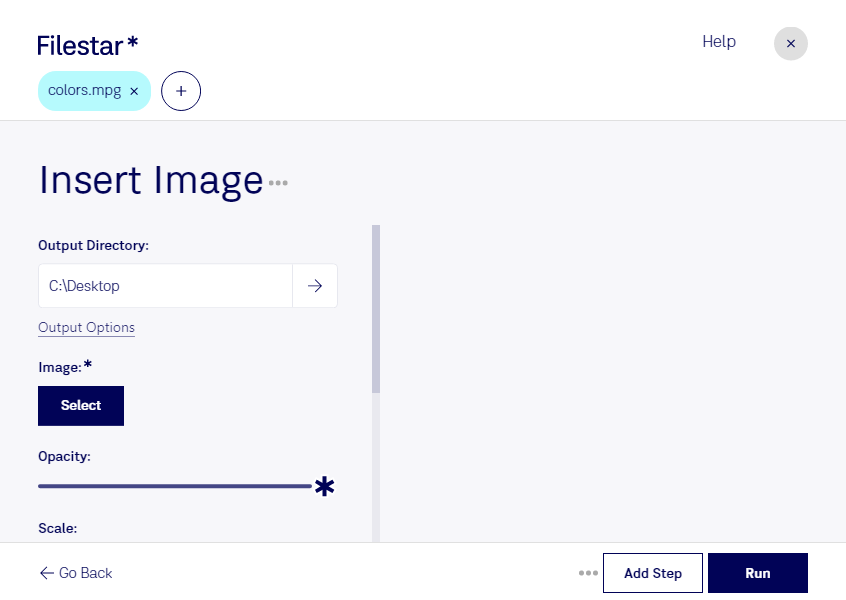Are you a professional looking to convert your MPEG videos to images? Look no further than Filestar's Insert Image MPG feature. With this powerful tool, you can easily and safely convert your MPEG videos to high-quality images on your Windows or OSX computer.
One of the standout features of Filestar is its ability to handle bulk/batch conversion and operations. This means that you can convert multiple MPEG videos to images at once, saving you time and effort. Whether you're a photographer, videographer, or graphic designer, this feature can help streamline your workflow and increase your productivity.
Another advantage of using Filestar's Insert Image MPG feature is that all conversions and processing are done locally on your computer. Unlike cloud-based services, you don't have to worry about your files being stored on a remote server or being accessed by unauthorized users. This ensures that your sensitive data remains safe and secure.
So, whether you're looking to create a slideshow from your MPEG videos or extract still images for use in a design project, Filestar's Insert Image MPG feature has got you covered. Try it out today and experience the efficiency and convenience of local file conversion.