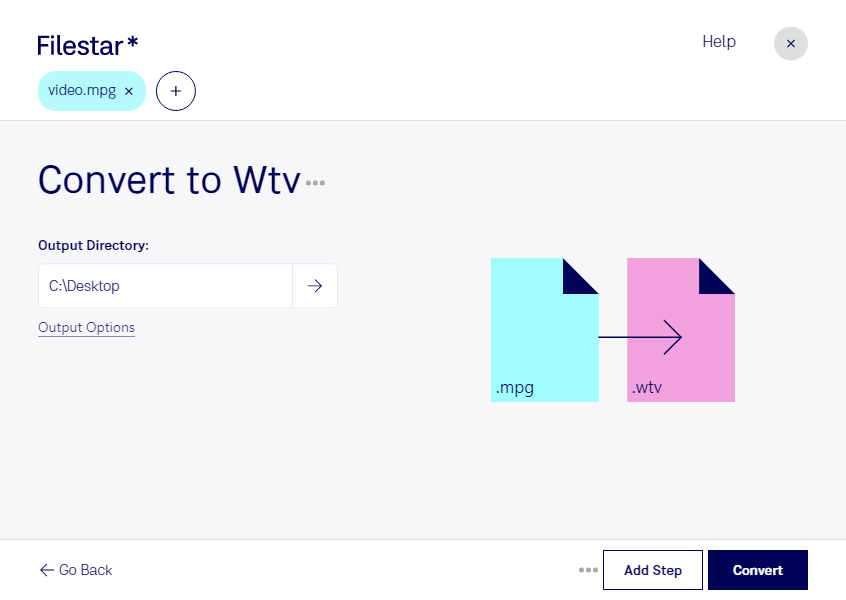Are you looking for a reliable and efficient way to convert your MPEG Video files to Windows Recorded TV Show Files? Look no further than Filestar. Our software allows for bulk or batch conversion operations, making it easy to convert multiple files at once.
Filestar runs on both Windows and OSX, making it accessible to a wide range of users. Whether you are a professional video editor or a casual user looking to convert some files, our software is the perfect solution for you.
But why might you need to convert MPG to WTV? Well, professionals in the television industry often use WTV files as they are compatible with Windows Media Center and offer high-quality playback. WTV files are also commonly used for recording TV shows and movies on Windows PCs. By converting your MPG files to WTV, you can ensure compatibility with these platforms and enjoy high-quality playback.
At Filestar, we understand the importance of security and privacy when it comes to your files. That's why our software allows you to convert and process your files locally on your computer, rather than in the cloud. This ensures that your files remain safe and secure throughout the conversion process.
In conclusion, if you're looking for a fast, easy, and secure way to convert your MPG files to WTV, look no further than Filestar. With our software, you can batch convert your files on both Windows and OSX, ensuring compatibility with a wide range of platforms and devices. So why wait? Try Filestar today and experience the power of efficient file conversion.