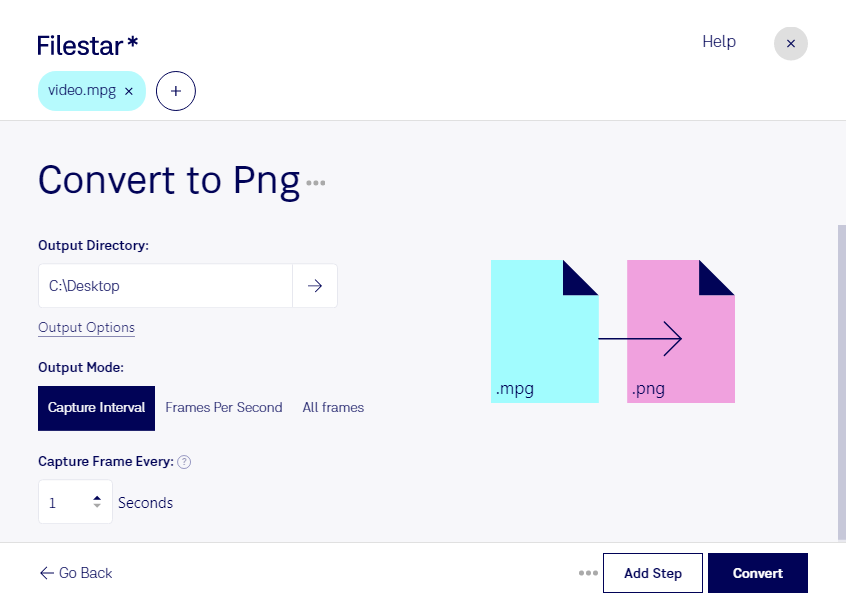Are you a professional working with video files? Do you need to extract images from your MPEG videos? Filestar can help you convert MPG to PNG quickly and easily.
Our software allows for bulk conversion, so you can process multiple files at once, saving you time and effort. And with Filestar running on both Windows and OSX, you can easily perform batch operations on your preferred operating system.
But why would you need to convert MPG to PNG? Well, there are many reasons. Perhaps you want to extract frames from your video to use as thumbnails or promotional images. Or maybe you want to create a slideshow or presentation using still images from your video. Whatever your reason, Filestar can help you convert your video to image files in just a few clicks.
And when you use Filestar for your conversion needs, you can rest assured that your files are being processed locally on your computer. This means that your data is more secure than if you were using an online converter that requires an internet connection.
So, if you're a professional in need of video to image conversion, try Filestar today. With our easy-to-use software, you can convert MPG to PNG with ease and confidence. Get in touch with us to learn more about our software and how it can help you with your conversion needs.