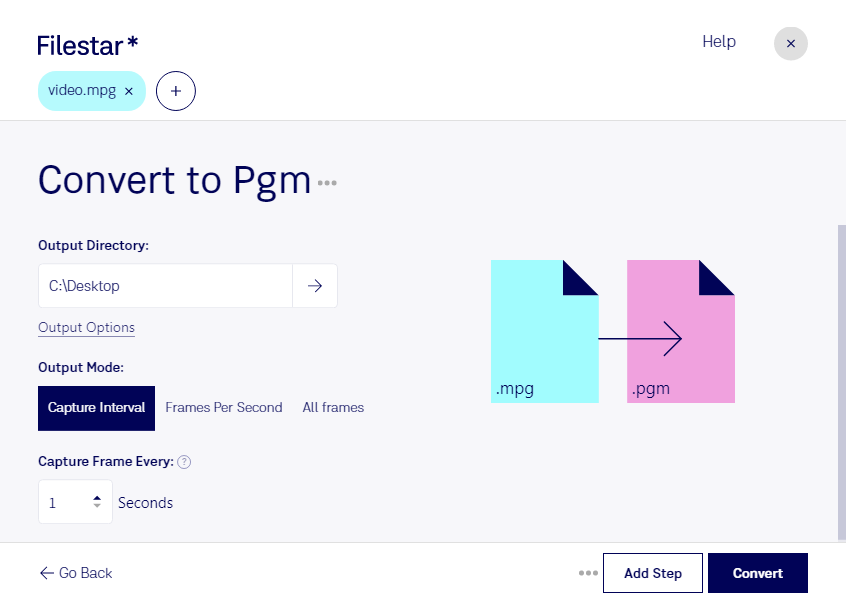Are you in need of converting your MPEG videos to Portable Gray Map Images? Look no further than Filestar. Our software's batch conversion feature allows you to convert multiple files at once, saving you valuable time and effort.
Filestar runs on both Windows and OSX, giving you the flexibility to use our software no matter your operating system. And with our local processing feature, you can rest assured that your files are kept safe and secure on your own computer.
But why might someone need to convert mpg to pgm? Well, if you're a professional working in the graphic design or photography industry, you may need to convert video files to image files for editing purposes. Additionally, converting to PGM format can be useful for creating high-quality images that are easily shareable and accessible across different platforms.
With Filestar, you can easily convert your MPEG videos to PGM format without the need for an internet connection. Our software is designed to be user-friendly and efficient, allowing you to get your work done quickly and easily.
Don't waste any more time searching for a reliable MPEG to PGM converter. Download Filestar today and experience the benefits of safe and efficient local processing for yourself.