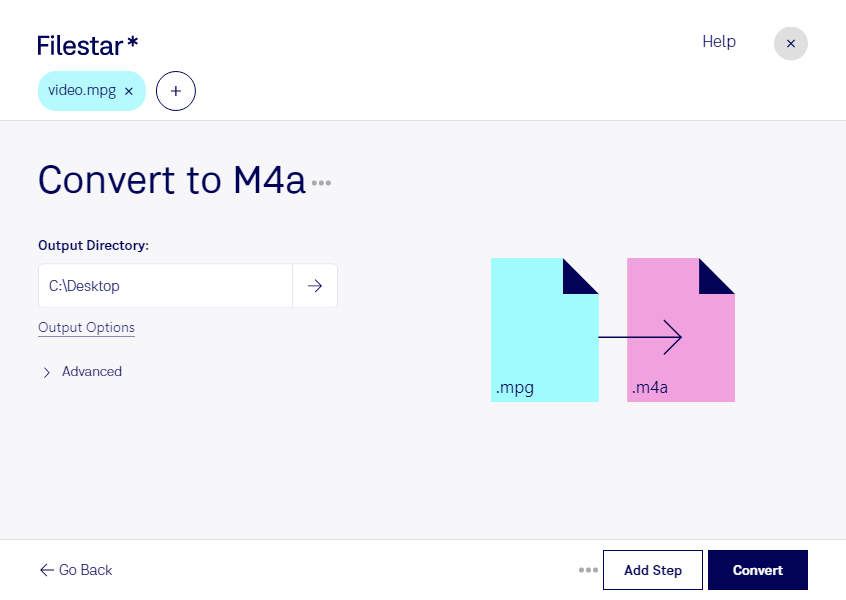Are you looking to convert your MPEG Video files to MPEG-4 Audio Files (M4A)? With Filestar's easy-to-use software, you can do it in just a few clicks. Our software allows for bulk/batch conversion/operations, making the process fast and efficient.
Whether you're a professional in the music or video industry, or just someone who needs to convert a few files, Filestar has got you covered. Our software runs on both Windows and OSX, so you can convert your files no matter what operating system you're using.
Converting MPG to M4A can be useful in a variety of situations. For example, if you have a video file with great audio that you want to extract and use separately, converting it to M4A is the perfect solution. Additionally, if you're a musician or audio engineer, you might need to convert files to M4A for compatibility with certain software or devices.
One of the benefits of using Filestar's software is that you can convert/processing locally on your computer, which is more secure than using cloud-based services. You don't have to worry about your files being intercepted or compromised during the conversion process.
In conclusion, if you need to convert MPG to M4A, Filestar's software is the perfect solution. With its easy-to-use interface, bulk conversion capabilities, and local processing, you can convert your files quickly and safely. Get in touch with us today to learn more!