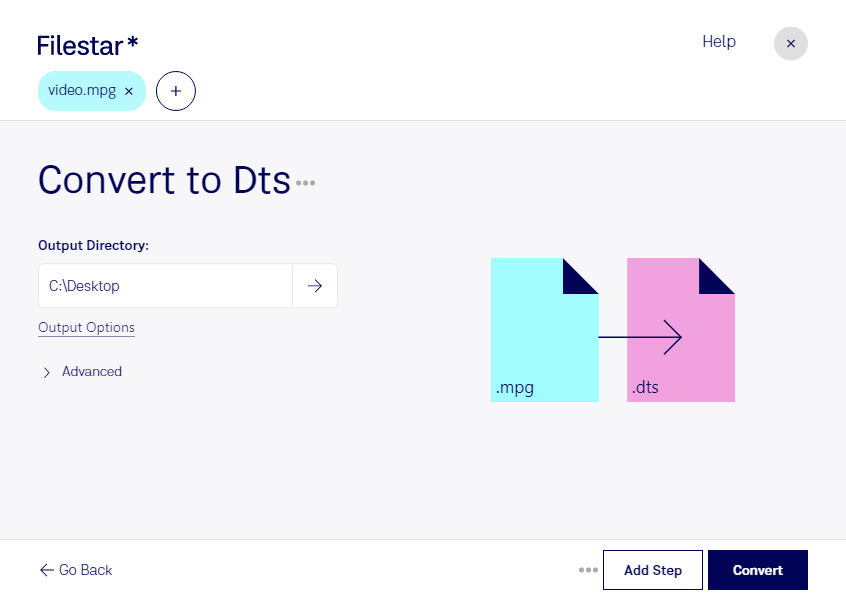Are you a professional who needs to extract high-quality audio from video files? Filestar has the solution for you. Our software allows you to convert MPEG Video files to DTS Encoded Audio files quickly and easily, all from the comfort of your own computer.
With Filestar, you can convert multiple files at once, making batch conversions a breeze. This feature saves you time and effort, allowing you to focus on more important tasks. Plus, our software runs on both Windows and OSX, so you can use it no matter what operating system you prefer.
So, when might you need to convert MPEG Video to DTS Encoded Audio files? Professionals in the music and film industries often need to extract high-quality audio from video files. For example, a music producer might want to extract the audio from a music video to use in a remix, or a film editor might need to extract the audio from a video to use in a trailer.
At Filestar, we understand the importance of keeping your files safe and secure. That's why our software runs locally on your computer, rather than in the cloud. This means that your files never leave your computer, ensuring that they remain safe and secure.
In conclusion, if you need to convert MPEG Video files to DTS Encoded Audio files, Filestar is the perfect solution for you. Our software allows for batch conversions, runs on both Windows and OSX, and is ideal for professionals in the music and film industries. Plus, with our local processing, you can rest assured that your files will always be safe and secure. Try Filestar today and experience the ease and convenience of high-quality file conversions.