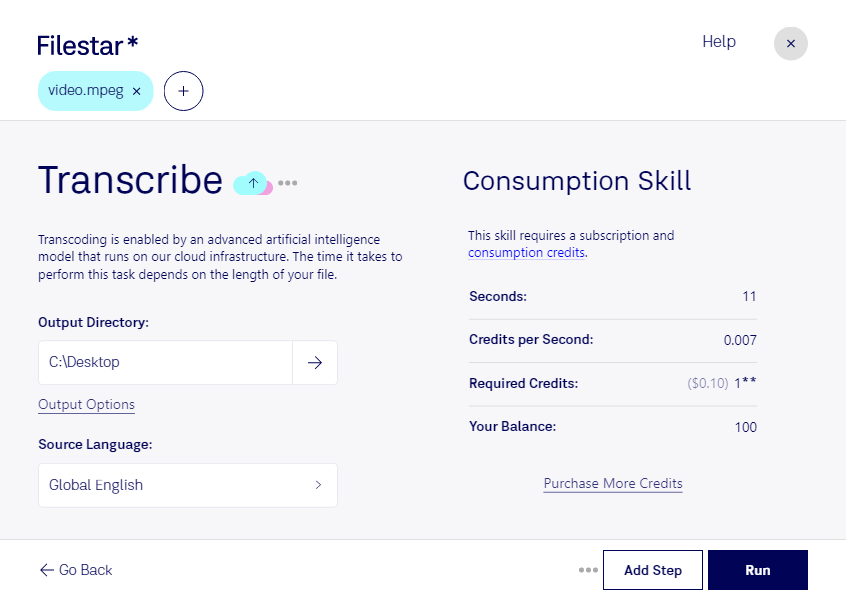Are you looking for a reliable and secure way to transcribe your MPEG video files? Look no further than Filestar. Our software is designed to make batch conversions and other operations easy and efficient, so you can get your work done quickly and accurately.
With Filestar, you can convert your MPEG files locally on your computer, which means you don't have to worry about the security risks and slow speeds associated with cloud-based converters. Plus, our software runs on both Windows and OSX, so you can use it no matter what operating system you prefer.
Transcribing MPEG files can be useful for a variety of professionals, from video editors to journalists. For example, a video editor may need to transcribe interviews or other spoken content in order to create accurate captions or subtitles. Similarly, a journalist may need to transcribe footage of an interview or event in order to write an article or report.
No matter what your profession, Filestar can help you transcribe your MPEG files quickly and easily. Our software is designed to be user-friendly and intuitive, so you can get started right away without any technical expertise.
Don't waste any more time struggling with online converters or unreliable software. Try Filestar today and discover how easy and efficient transcribing MPEG files can be.