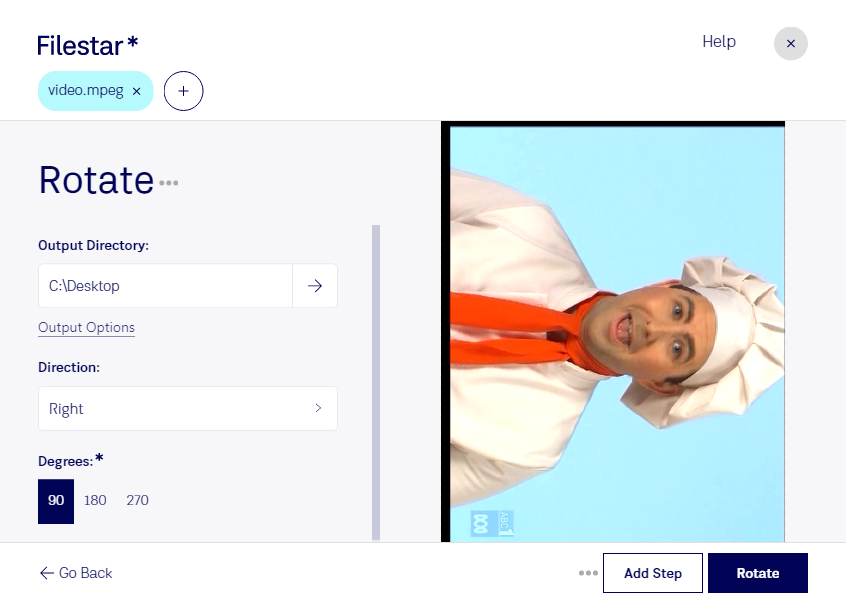Are you a professional videographer or content creator looking to rotate your MPEG video files quickly and easily? Look no further than Filestar, the premier file conversion and processing software. With our easy-to-use interface and powerful batch conversion capabilities, you can rotate multiple MPEG files at once, saving you time and effort.
Filestar runs natively on both Windows and OSX, so you can be sure that your files are being processed locally on your computer, rather than being uploaded to the cloud. This ensures that your files are kept safe and secure, without the risk of being intercepted or hacked during the conversion process.
But why might you need to rotate your MPEG video files in the first place? There are many reasons why professionals might need to rotate their videos, including:
- Correcting orientation issues caused by filming on a mobile device
- Adjusting the angle of a shot for better framing or composition
- Fixing footage that was accidentally filmed upside-down or sideways
No matter what your reason for rotating your MPEG video files, Filestar makes it easy and intuitive. Simply select your files, choose the rotation angle, and let our software do the rest. And with our batch conversion feature, you can process multiple files at once, saving you even more time and effort.
So why wait? Try Filestar today and see how easy it can be to rotate your MPEG video files.