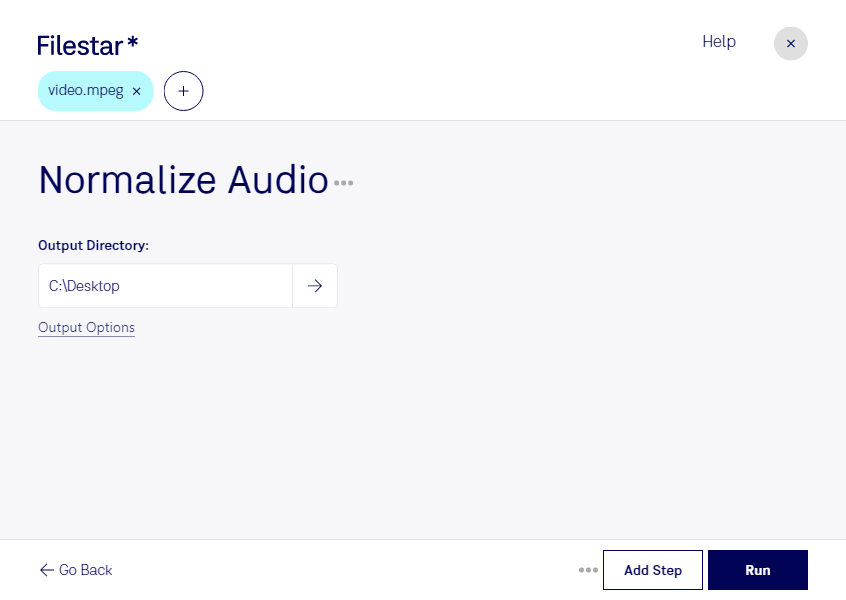Are you a professional working with MPEG movie files? Do you need to normalize audio MPEG files in bulk? Look no further than Filestar, the local file conversion and processing software.
With Filestar, you can easily convert and normalize audio MPEG files locally on your computer, without having to worry about the safety of your files in the cloud. The software runs on both Windows and OSX, making it accessible to a wide range of professionals.
Whether you work in the music industry, film production, or any other field that deals with MPEG movie files, Filestar can help you streamline your workflow. With its bulk conversion and operation capabilities, you can quickly and efficiently process large numbers of files at once.
For example, if you're a music producer, you can use Filestar to normalize audio MPEG files before importing them into your digital audio workstation. This will save you time and effort in the mixing and mastering process, allowing you to focus on the creative aspects of your work.
Similarly, if you work in film production, you can use Filestar to normalize audio MPEG files before adding them to your video editing software. This will ensure that your audio and video are perfectly synced, creating a seamless viewing experience for your audience.
In conclusion, if you're looking for a safe and efficient way to convert and normalize audio MPEG files in bulk, look no further than Filestar. Try it out today and see how it can improve your workflow and productivity.