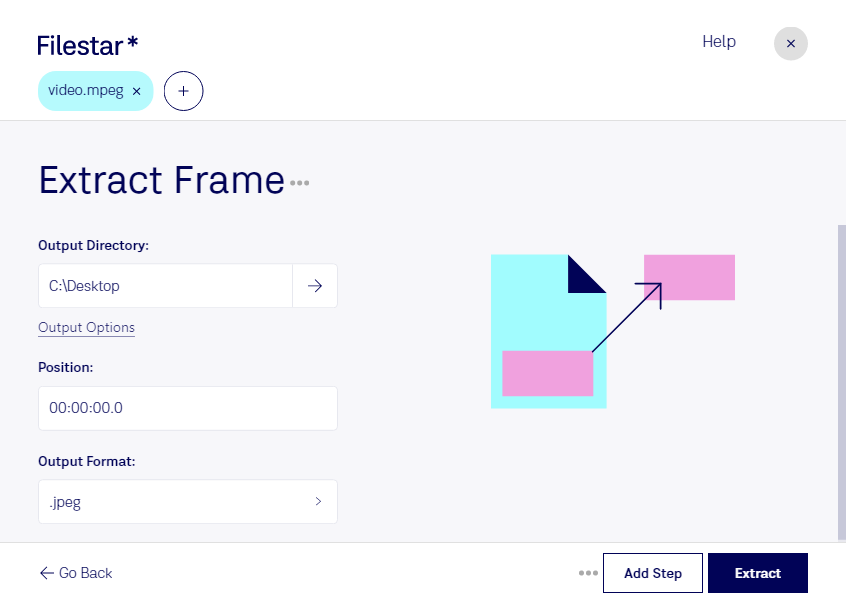Extract MPEG Frame with Filestar - Convert and Process Video Files
Filestar is the go-to software for professionals who need to convert and process video files locally on their computers. With Filestar, you can extract MPEG frame and perform bulk/batch conversion/operations quickly and efficiently.
The software is designed to run on both Windows and OSX, making it a versatile tool for a variety of professionals. For example, video editors who need to extract frames from MPEG videos for use in their projects can do so easily with Filestar. Similarly, marketers who need to convert large numbers of video files for use in different campaigns can use Filestar to get the job done quickly and efficiently.
One of the key benefits of using Filestar is that all conversions and processing take place locally on your computer. This means that you don't have to worry about your files being uploaded to the cloud and potentially being accessed by unauthorized parties. With Filestar, you can rest assured that your files are safe and secure.
In addition to extracting MPEG frames, Filestar can handle a wide range of file types and formats. Whether you need to convert audio files, images, or documents, Filestar has you covered. And with its intuitive interface and powerful features, Filestar makes it easy to get the results you need.
So if you're looking for a reliable tool to help you extract MPEG frames and convert and process video files, look no further than Filestar. Try it out today and see how it can help you streamline your workflow and improve your productivity.