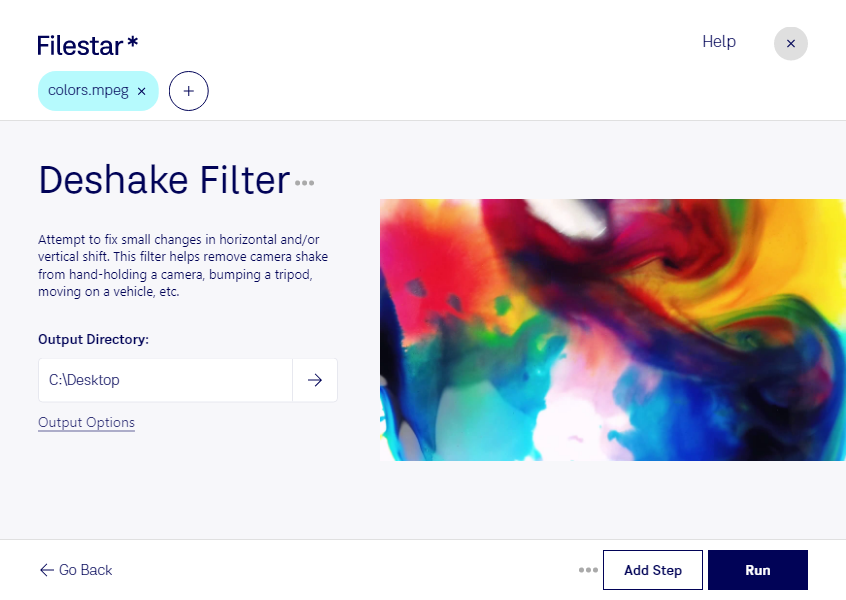Are you tired of watching shaky videos that make you feel dizzy? Do you want to create professional-looking videos that are smooth and stable? Look no further than Deshake MPEG Filter from Filestar.
This powerful software allows you to convert and process your MPEG movies in bulk, making it perfect for professionals who need to work with large amounts of video footage. Whether you are a filmmaker, video editor, or content creator, Deshake MPEG Filter can help you achieve the smooth and stable video playback you need.
Filestar runs on both Windows and OSX, so you can use it no matter what operating system you prefer. And because it is a local converter, you can be confident that your files are safe and secure on your own computer. No need to worry about uploading sensitive footage to the cloud.
So why settle for shaky and unstable videos? Try Deshake MPEG Filter from Filestar today and take your video content to the next level.