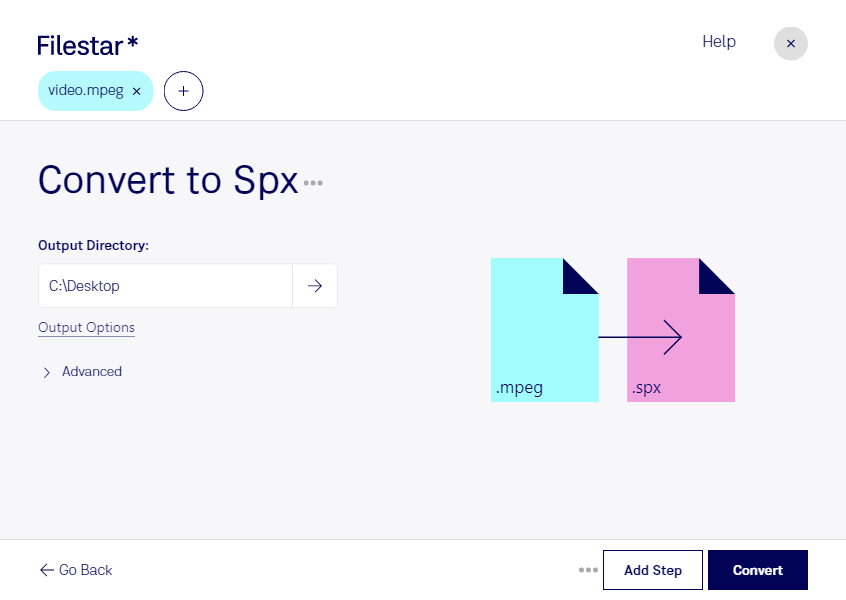Are you a professional in need of converting MPEG video files to SPX audio files? Look no further than Filestar. Our software allows for bulk conversion operations, making it easy to convert multiple files at once. Plus, with Filestar running on both Windows and OSX, you can access our software no matter what operating system you use.
Converting MPEG to SPX is useful in a variety of professional settings. For example, if you work in the film or video industry, you may need to extract audio from an MPEG video file and convert it to SPX for use in your project. Similarly, if you work in the music industry, you may need to convert an MPEG music video to an SPX audio file for use in a podcast or other audio project.
When it comes to file conversion, safety and security are paramount. That's why Filestar processes all conversions locally on your computer, rather than in the cloud. This ensures that your files remain secure and private, without the risk of being intercepted or compromised during the conversion process.
In conclusion, if you need to convert MPEG video files to SPX audio files, Filestar is the perfect solution. With our easy-to-use software and bulk conversion feature, you can quickly and efficiently convert all of your files. Plus, with local processing, you can be sure that your files remain safe and secure throughout the conversion process. Contact us today to learn more!