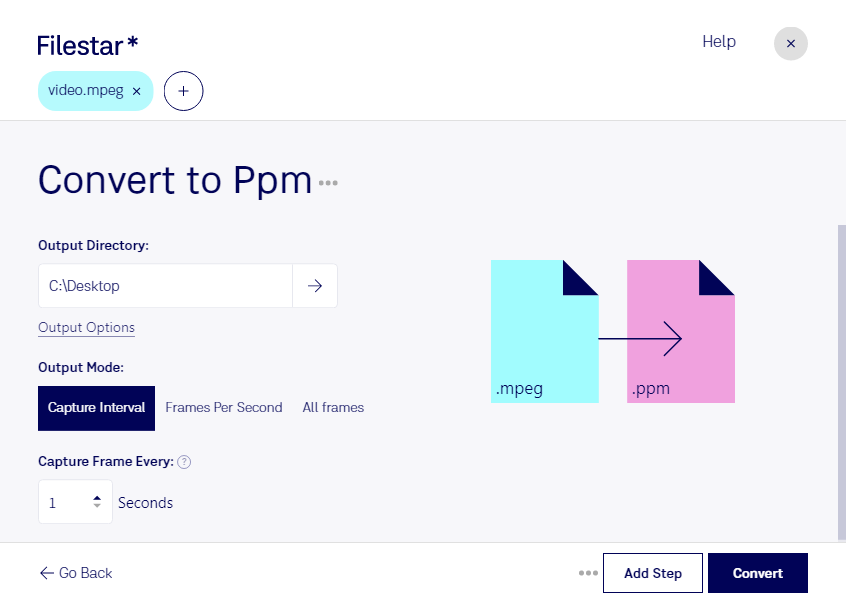Are you a professional looking for a reliable and efficient way to convert MPEG video files to PPM raster images? Look no further than Filestar. Our powerful and user-friendly software allows for fast and easy bulk conversion of your files, all while running securely and locally on your computer.
With Filestar, you can convert your MPEG files to PPM with just a few clicks. Our software is designed to be intuitive and easy to use, so you can get your work done quickly and efficiently. And because we offer batch conversion capabilities, you can process multiple files at once, saving you time and effort.
Whether you're a graphic designer, photographer, or video editor, converting MPEG to PPM can be an essential part of your workflow. PPM images are commonly used in the printing industry, as well as in scientific and engineering applications. With Filestar, you can convert your MPEG videos to PPM images with ease, ensuring that your work is always of the highest quality.
And because Filestar runs locally on your computer, you can rest assured that your files are safe and secure. Unlike cloud-based conversion services, our software processes your files on your own machine, so you never have to worry about your data being compromised.
So why wait? Try Filestar today and see how easy it is to convert MPEG to PPM. With our powerful software and expert support, you can take your work to the next level and achieve professional results every time.