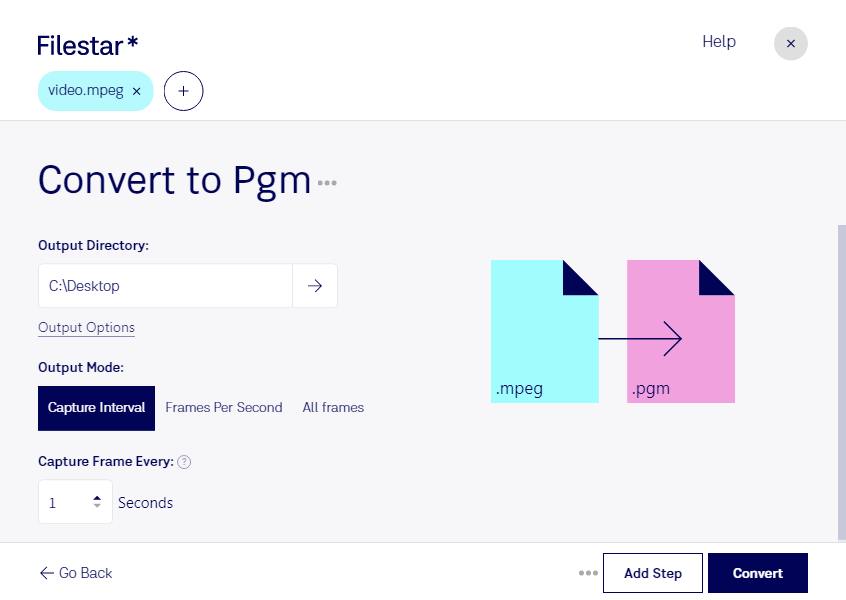Are you looking for a fast and easy way to convert your MPEG video files to PGM raster image files? Look no further than Filestar. Our software allows for bulk or batch conversion operations, making it easy to convert multiple files at once.
Filestar runs on both Windows and OSX, so no matter what platform you're using, you can enjoy the benefits of our software. And because Filestar is a locally installed program, you can rest assured that your files are being processed safely and securely on your own computer.
But why might you need to convert MPEG to PGM? Well, if you're a professional working in the graphic design or photography industry, you may need to convert video files to image files for various reasons. For example, you might need to extract a particular frame from a video to use as a still image in a project. Or you might need to create a series of images from a video to use in a slideshow or presentation.
Whatever your reason for needing to convert MPEG to PGM, Filestar makes it easy and hassle-free. With our intuitive interface and powerful conversion capabilities, you can convert your files quickly and easily, without any technical knowledge required.
So why wait? Download Filestar today and start converting your MPEG video files to PGM raster image files with ease.