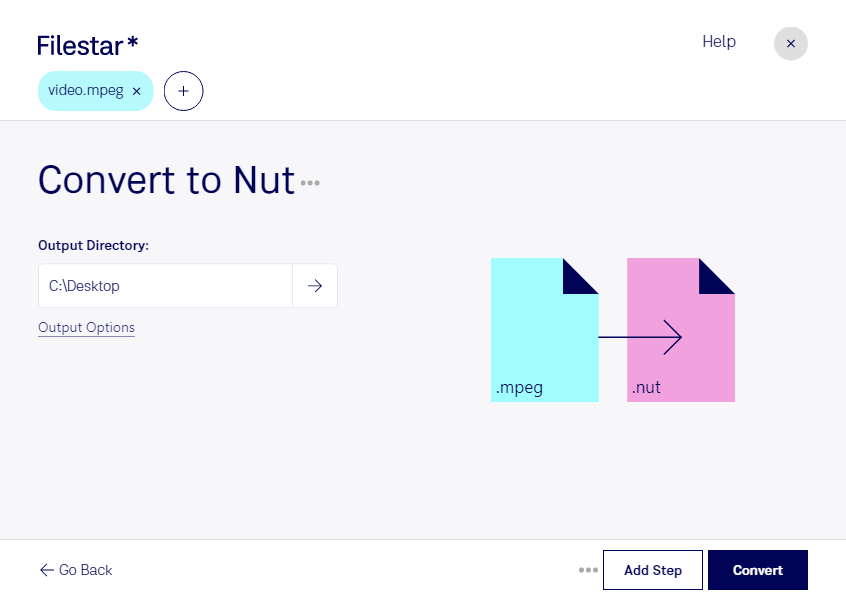Are you looking to convert your MPEG video files to NUT format? With Filestar's batch conversion software, you can easily process your videos locally on your computer, without the need for an internet connection.
Filestar's software runs on both Windows and OSX, offering a safe and efficient way to convert your video files. By processing your files locally, you can be sure that your data is secure and not at risk of being compromised in the cloud.
This software is ideal for professionals who need to convert large numbers of video files quickly and efficiently. For example, a video editor who needs to convert multiple MPEG files to NUT format for a project can use Filestar to complete the task in a matter of minutes.
With Filestar's batch conversion feature, you can easily convert multiple files at once, saving you time and effort. You can also customize the conversion settings to fit your specific needs, ensuring that the resulting NUT files meet your requirements.
In summary, if you need to convert MPEG video files to NUT format, Filestar's batch conversion software is the ideal solution. With safe and efficient processing on your computer, you can be sure that your data is secure and that you will get the results you need.