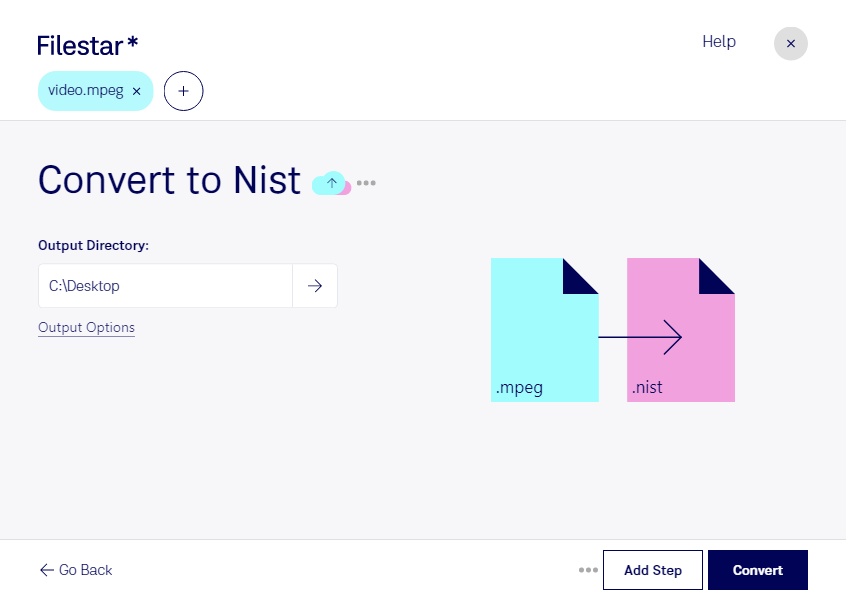Are you working with audio and video files and need to convert MPEG to NIST? Look no further than Filestar, a powerful software tool that allows for bulk and batch conversion operations. With Filestar, you can convert your MPEG video files to NIST Sphere audio files quickly and easily, without compromising on quality.
Whether you're a professional in the audio or video industry, or simply need to convert files for personal use, Filestar is the perfect solution. And with the ability to process files locally on your computer, you can rest assured that your files are safe and secure.
Filestar runs on both Windows and OSX, making it accessible to a wide range of users. And with its user-friendly interface, you don't need to be a tech expert to use it. Simply drag and drop your MPEG files into Filestar, select NIST Sphere as the output format, and let the software do the rest.
But why might you need to convert MPEG to NIST? Professionals in the audio industry may need to convert MPEG files to NIST Sphere for audio analysis or speech recognition purposes. And in the video industry, NIST Sphere files may be used for audio transcription or voice recognition in video editing software.
Regardless of your specific needs, Filestar makes the conversion process fast, easy, and reliable. And with the ability to process files locally on your computer, you can be sure that your files are safe and secure. So why wait? Try Filestar today and experience the power of professional file conversion.