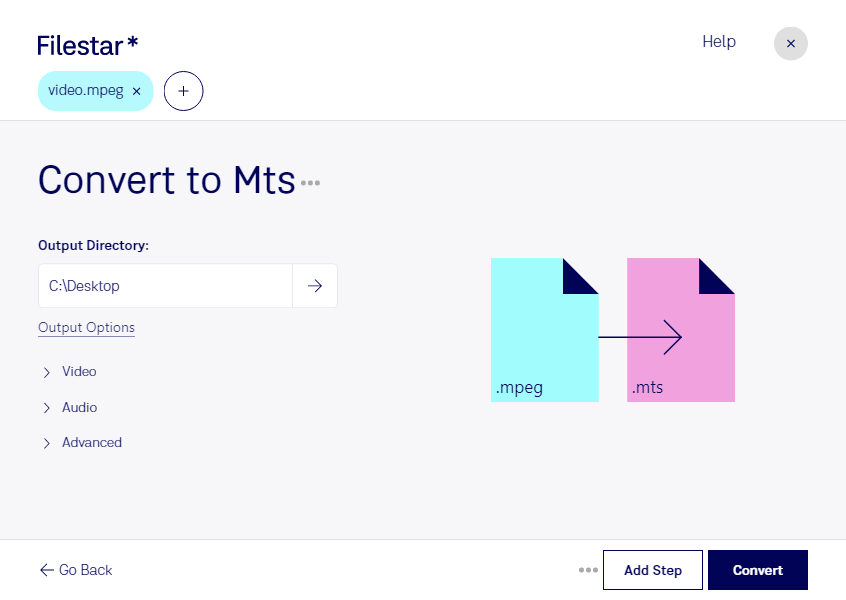Are you looking for a reliable and efficient way to convert MPEG video files to MTS format? Look no further than Filestar, the all-in-one file conversion and processing software that makes it easy to handle all your video conversion needs. With Filestar, you can quickly and easily convert your MPEG movies to AVCHD video format, allowing you to enjoy your videos on a wider range of devices.
One of the key benefits of using Filestar is its ability to perform bulk/batch conversion operations, allowing you to convert multiple files at once. This feature is particularly useful for professionals who need to convert large amounts of video files, such as videographers, film editors, and media production companies.
Another advantage of using Filestar is that it runs on both Windows and OSX, making it accessible to a wide range of users. Whether you're using a PC or a Mac, you can enjoy the benefits of Filestar's powerful video conversion tools.
When it comes to converting video files, it's important to choose a safe and reliable method. While many online converters exist, they can pose a risk to your data security and privacy. With Filestar, you can enjoy the peace of mind that comes with local processing on your own computer, without the need for an internet connection.
In summary, if you're looking for a fast, easy, and safe way to convert your MPEG video files to MTS format, look no further than Filestar. With its powerful batch conversion tools and support for both Windows and OSX, it's the perfect choice for professionals and casual users alike. Get in touch today to learn more about how Filestar can help you with your video conversion needs.