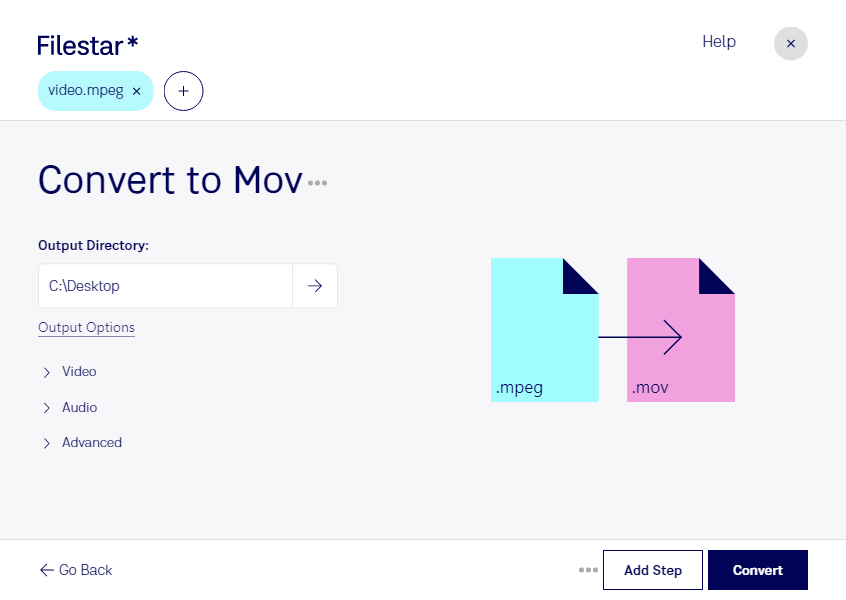Are you looking for an easy way to convert your MPEG video files to the QuickTime MOV format? Filestar's file conversion and processing software is here to help. With just a few clicks, you can convert your MPEG movies to MOV files, making them compatible with Apple devices and software.
One of the great things about Filestar is that it allows for bulk or batch conversion, meaning you can convert multiple files at once, saving you time and effort. Plus, Filestar runs on both Windows and OSX, so no matter what operating system you use, you can easily convert your files.
But who needs to convert MPEG to MOV? Well, professionals in the media and entertainment industry often need to convert video files to different formats. For example, a video editor might need to convert an MPEG file to MOV to be able to edit it in Final Cut Pro. Similarly, a filmmaker might need to convert their MPEG movie to MOV to be able to screen it at a film festival.
One of the advantages of using Filestar for your file conversions is that all processing is done locally on your computer, which means your files are never uploaded to the cloud. This makes the process more secure and ensures that your files are not accessible to anyone else.
In conclusion, if you need to convert your MPEG video files to MOV, Filestar's bulk conversion software is a great option. With its easy-to-use interface, local processing, and compatibility with both Windows and OSX, it's the perfect solution for professionals and hobbyists alike. Get in touch with us today to learn more about how Filestar can help you with your file conversion needs.