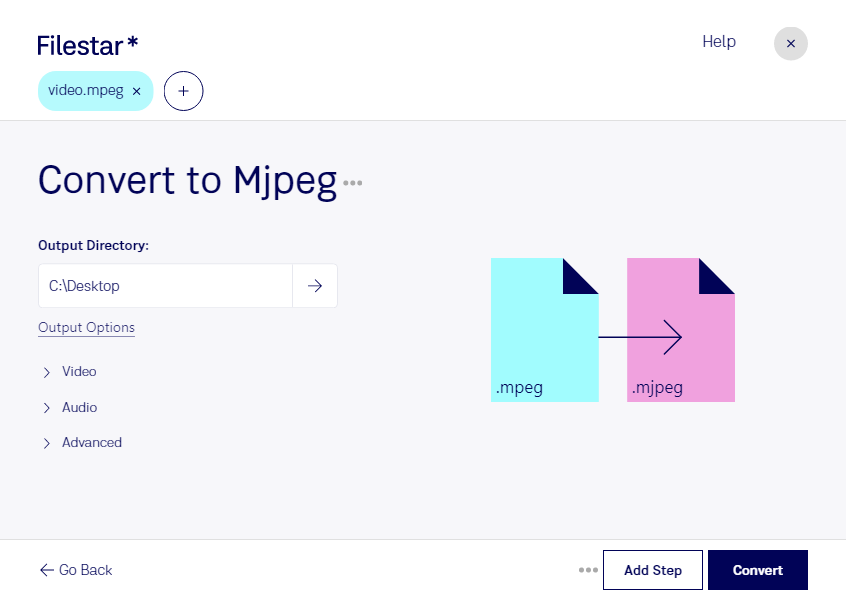Are you a professional working with video files? Then you know how important it is to have the right tools to convert and process your files. If you're looking to convert MPEG to MJPEG, Filestar is the software for you. Our software allows for bulk/batch conversions, making it easy to convert multiple files at once.
Filestar runs on both Windows and OSX, so no matter what operating system you prefer, you can use our software to convert your files. With just a few clicks, you can convert your MPEG video files to MJPEG and enjoy the benefits of this video file format.
But why might you want to convert MPEG to MJPEG? There are many reasons. For example, MJPEG is a popular format for security cameras and surveillance systems. By converting your MPEG files to MJPEG, you can create high-quality video files that are compatible with these systems.
Another reason to convert MPEG to MJPEG is for video editing purposes. MJPEG files are uncompressed, which means they retain their high quality even after editing. This makes them ideal for professional video editing applications.
And with Filestar, you can rest assured that your files are processed locally on your computer, rather than in the cloud. This ensures that your files are safe and secure, and that you have complete control over the conversion process.
So if you're looking to convert MPEG to MJPEG, look no further than Filestar. Our software is fast, easy to use, and ensures safe local processing for your files. Try it today!