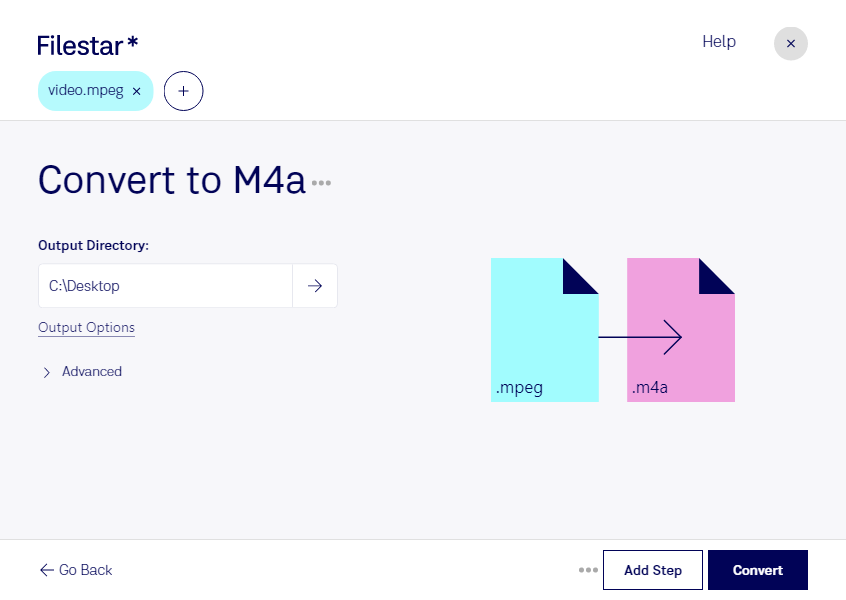Are you a professional video editor or content creator in need of high-quality audio files from your MPEG video content? Look no further than Filestar's file processing software. With just a few clicks, you can easily convert MPEG to M4A, ensuring that your audio files are of the highest quality.
Filestar's software allows for bulk or batch conversion, meaning you can convert multiple MPEG files to M4A at once, saving you time and effort. And with the ability to process files locally on your computer, you can rest assured that your files are safe and secure.
Whether you're a music producer looking to extract audio from your MPEG video files, or a filmmaker in need of high-quality audio for your movie, Filestar's MPEG to M4A conversion capabilities have got you covered.
And with the ability to run on both Windows and OSX, you can convert MPEG to M4A no matter what platform you're working on. Plus, with Filestar's intuitive interface, you don't need to be a tech expert to use our software.
So why wait? Try Filestar's file processing software today and experience the benefits of high-quality audio files from your MPEG videos.