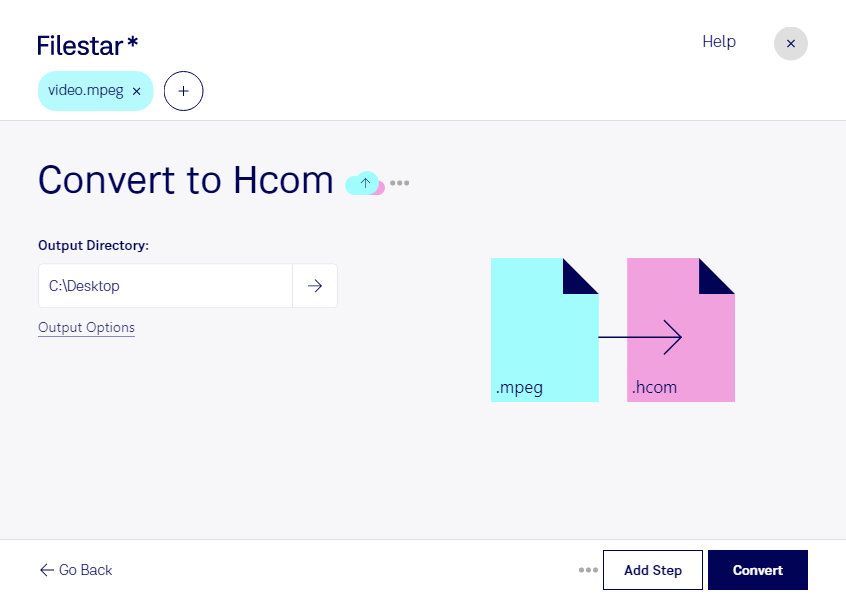Are you looking for a reliable way to convert your MPEG movie files to HCOM audio files? Look no further than Filestar's file conversion software. With Filestar, you can easily convert your MPEG files to HCOM format in just a few clicks.
One of the best things about Filestar is that it allows for bulk or batch conversion, meaning you can convert multiple files at once, saving you time and effort. And with Filestar running on both Windows and OSX, you can use it no matter what operating system you prefer.
Professionals in the music and audio production industry will find converting MPEG to HCOM particularly useful. HCOM is a Huffman compressed audio format that is often used in professional audio production. By converting your MPEG files to HCOM, you can ensure that your audio files are of the highest quality and are compatible with a wide range of audio software.
Another advantage of using Filestar for file conversion is that it is a local processing software. This means that all of your files are processed locally on your computer, rather than in the cloud. This makes the process more safe and secure, as you don't have to worry about your files being accessed by third parties.
In conclusion, if you are looking for a fast and safe way to convert MPEG to HCOM, Filestar's file conversion software is the perfect solution. Try it out today and experience the convenience of local file processing.