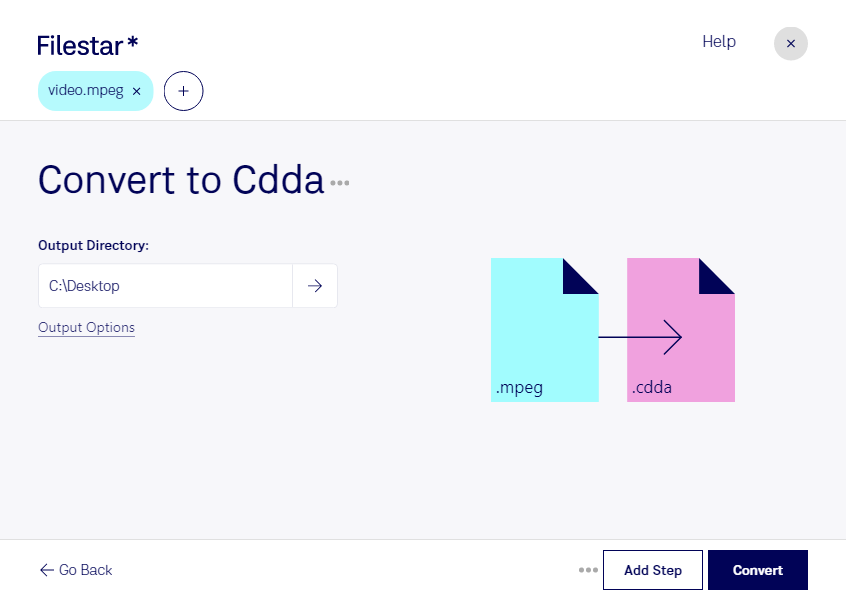Are you looking to convert your MPEG video files to CDDA audio files? Look no further than Filestar. Our software allows for easy and efficient conversion of your files, all while running locally on your computer. No need to worry about internet connection or security concerns with cloud-based services.
With Filestar, you can convert multiple files at once with our bulk/batch conversion feature. This saves you time and effort, especially if you have a large number of files to convert. And because Filestar runs on both Windows and OSX, you can use it no matter what platform you prefer.
Professionals in the music and audio industry can benefit greatly from our MPEG to CDDA conversion feature. For example, if you're a sound engineer working on a film project, you may need to extract audio from a video file and convert it to CDDA format for use in a soundtrack. Or if you're a musician, you may want to convert your music videos to audio files for distribution on CDs.
Converting and processing your files locally on your computer is also much safer than using cloud-based services. You don't have to worry about your files being accessed or stolen by hackers, and you have complete control over the conversion process.
In conclusion, if you need to convert your MPEG video files to CDDA audio files, Filestar is the perfect solution. Our software is fast, easy to use, and runs locally on your computer for added security. Try it out today and see the difference for yourself. Don't hesitate to reach out if you have any questions or need assistance.