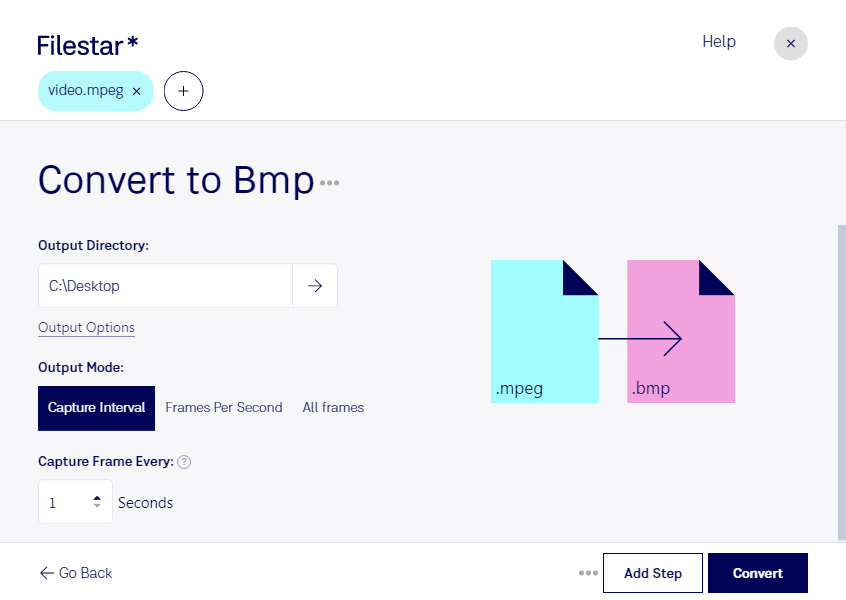Are you a professional who needs to convert MPEG movies to BMP images? Look no further than Filestar's powerful file conversion software. With the ability to process files in bulk, you can save time and streamline your workflow.
Filestar's software runs locally on your computer, making it a safe and reliable choice for file processing. No need to worry about your sensitive data being stored in the cloud or being dependent on an internet connection.
But why might you need to convert MPEG to BMP? Well, if you work in the film or video industry, you may need to extract individual frames from a video file for editing or analysis. Converting to BMP ensures that each frame is saved as a high-quality, uncompressed image file.
And with Filestar's batch conversion feature, you can process multiple MPEG files at once, saving you even more time and effort.
Whether you're a filmmaker, video editor, or just need to convert MPEG to BMP for personal use, Filestar's software makes it easy and hassle-free. And with versions available for both Windows and OSX, you can use it no matter what operating system you prefer.
So why wait? Download Filestar's software today and start converting your MPEG movies to BMP images in no time.