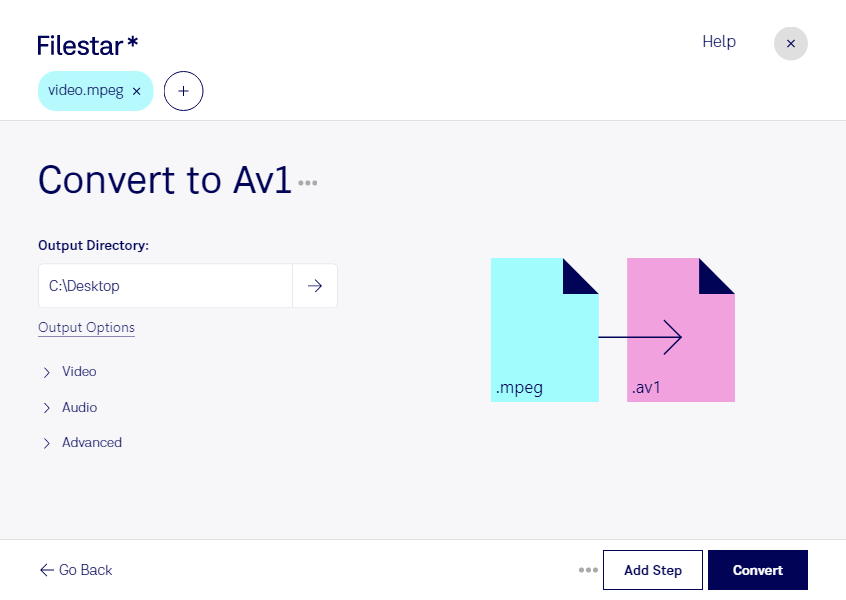Convert MPEG to AV1
Filestar's file conversion software now supports the conversion of MPEG movies to AV1 format. AV1 is a high-quality video format that offers better compression rates than other popular formats. With Filestar, you can convert your MPEG files to AV1 format with ease, ensuring that your videos look great without taking up too much space on your hard drive.
Bulk Conversion
Filestar's batch conversion feature allows you to convert multiple MPEG files to AV1 format at once. This feature is particularly useful for professionals who need to convert a large number of files quickly. Whether you're a video editor, content creator, or simply someone who needs to convert a lot of videos, Filestar has you covered.
Safe and Secure
Filestar runs locally on your computer, which means that your files are processed safely and securely without the need for an internet connection. This is especially important for professionals who work with sensitive or confidential information. By processing your files locally, you can rest assured that your data is safe and secure.
Cross-Platform Support
Filestar runs on both Windows and OSX, making it easy for users to convert their MPEG files to AV1 format regardless of their operating system. This cross-platform support ensures that everyone can benefit from Filestar's powerful conversion capabilities.
Professional Use Cases
Converting MPEG files to AV1 format can be useful for a variety of professionals. For example, video editors can use AV1 to compress their files without sacrificing quality, making it easier to store and share their work. Content creators can also benefit from AV1's compression capabilities, as it allows them to upload high-quality videos to their websites without slowing down their pages. Finally, businesses can use AV1 to create high-quality marketing videos that can be shared on social media and other platforms.
In conclusion, Filestar's MPEG to AV1 conversion feature is a powerful tool for anyone who needs to convert their videos quickly and efficiently. With its batch conversion feature, cross-platform support, and local processing capabilities, Filestar is the perfect solution for professionals who need to process large amounts of data quickly and safely.