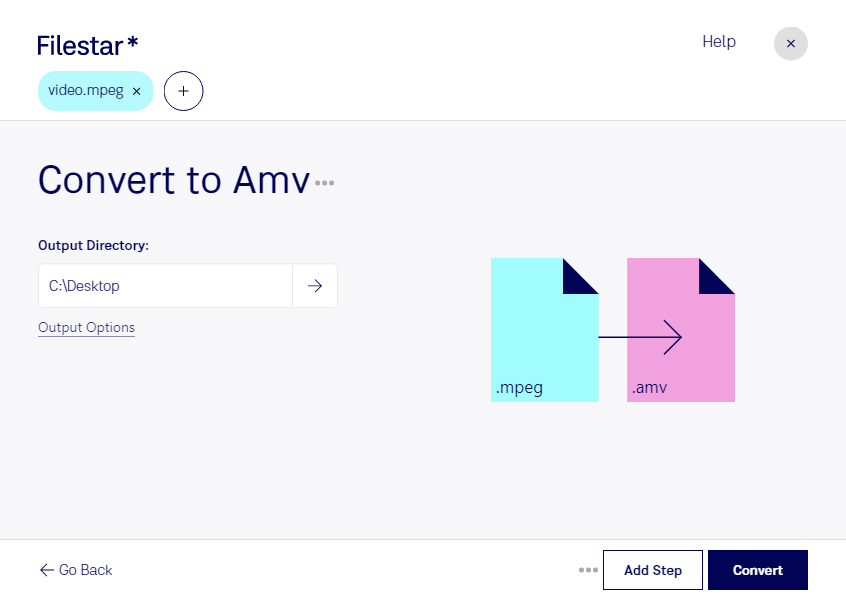Are you looking for a reliable way to convert MPEG to AMV? Look no further than Filestar. Our powerful file conversion software allows you to quickly and easily convert your MPEG video files to AMV format. With Filestar, you can convert single files or perform bulk/batch operations, saving you time and effort.
Filestar works on both Windows and OSX, ensuring that no matter what platform you use, you can take advantage of our powerful conversion tools. And with our easy-to-use interface, even those with limited technical expertise can quickly get up and running.
So, why might you need to convert MPEG to AMV? Well, if you work in a professional capacity, you may need to convert video files for a variety of reasons. For example, if you are a video editor, you may need to convert files to a specific format to ensure compatibility with your editing software. Or, if you work in the entertainment industry, you may need to convert files for use on different devices or platforms.
One of the key benefits of using Filestar for your MPEG to AMV conversions is that you can process your files locally on your computer. This means that you don't need to worry about your files being processed in the cloud, where they could potentially be accessed by unauthorized parties. Instead, you can rest assured that your files are safe and secure on your own computer.
In conclusion, if you need to convert MPEG to AMV, Filestar is the perfect tool for the job. With our powerful conversion tools, easy-to-use interface, and local processing capabilities, you can quickly and easily convert your files without sacrificing security or quality. So why wait? Try Filestar today and see for yourself why it's the best choice for all your file conversion needs.