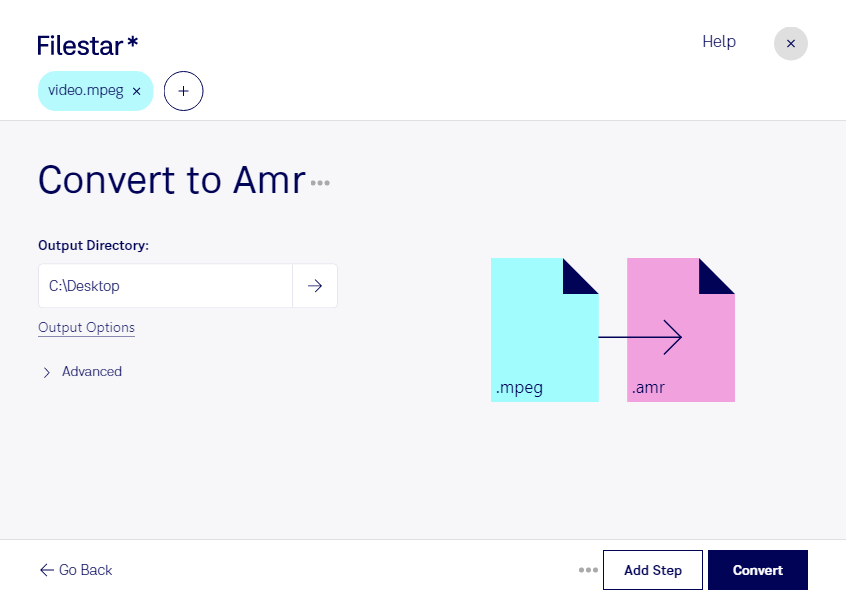Are you a professional looking for an efficient way to convert your MPEG video files to AMR audio files? Look no further than Filestar. Our software allows for bulk/batch conversion/operations, making it easy to convert large amounts of files quickly and efficiently.
Filestar runs on both Windows and OSX, so no matter what operating system you use, you can take advantage of our powerful file conversion and processing capabilities. With Filestar, you can convert your MPEG files to AMR format in just a few clicks, without the need for an internet connection.
But why might you need to convert MPEG to AMR in the first place? There are many professional scenarios where this conversion would be useful. For example, if you work in the media industry, you may need to extract the audio from a MPEG video file for use in a podcast or radio show. Or, if you're a musician, you may want to convert your MPEG music videos to AMR format for use as ringtones or other mobile content.
One of the benefits of using Filestar for your MPEG to AMR conversions is that everything is done locally on your computer. This means that your files are never uploaded to the cloud, ensuring maximum security and privacy. Plus, with our user-friendly interface, you can easily customize your conversion settings to get the exact output you need.
In conclusion, if you're looking for a reliable and efficient way to convert your MPEG video files to AMR audio files, look no further than Filestar. Try it out today and see how easy file conversion and processing can be!