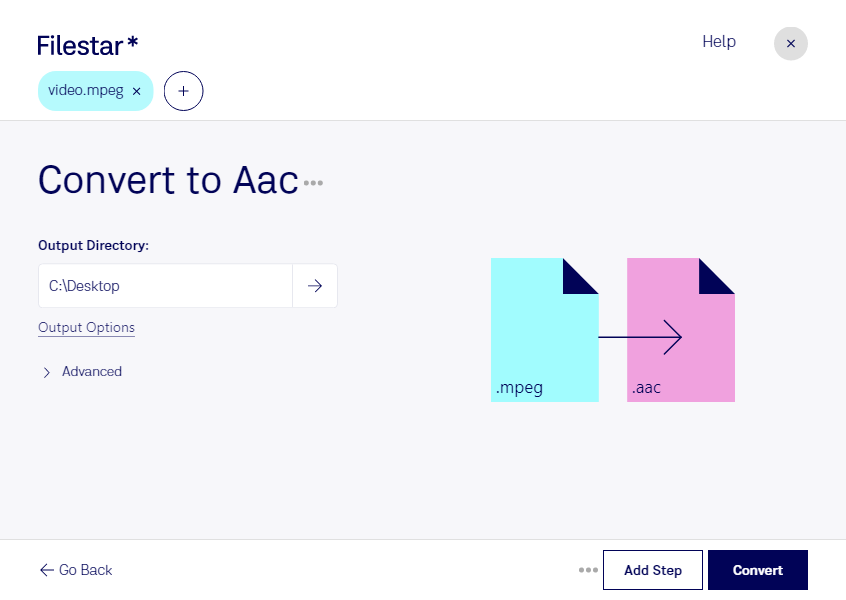Are you looking for a way to convert your MPEG video files to AAC audio files? Look no further than Filestar. Our powerful file conversion software allows you to easily convert your MPEG files to AAC, giving you the flexibility to use your video files as audio files as well.
One of the great features of Filestar is its ability to perform bulk or batch conversions. This means that you can convert multiple files at once, saving you time and effort. Whether you are a professional video editor or just need to convert a few files, Filestar makes it easy.
Filestar runs on both Windows and OSX, so no matter what platform you use, you can take advantage of its powerful file conversion capabilities. And because it is a local software, you can be sure that your files are being converted and processed on your own computer, which is much safer than using a cloud-based converter.
So, who might need to convert MPEG to AAC? Professionals in the music and video industry often need to extract audio from video files. For example, a music producer may want to use a clip from a music video in a new track, but only needs the audio. Or a video editor may need to extract audio from a video file to use in a different project. With Filestar, these tasks are easy and quick.
In conclusion, if you need to convert your MPEG video files to AAC audio files, Filestar is the solution for you. With its bulk conversion capabilities, support for both Windows and OSX, and local processing, you can be sure that your files are being converted quickly, easily, and safely. Get in touch with us today to learn more!