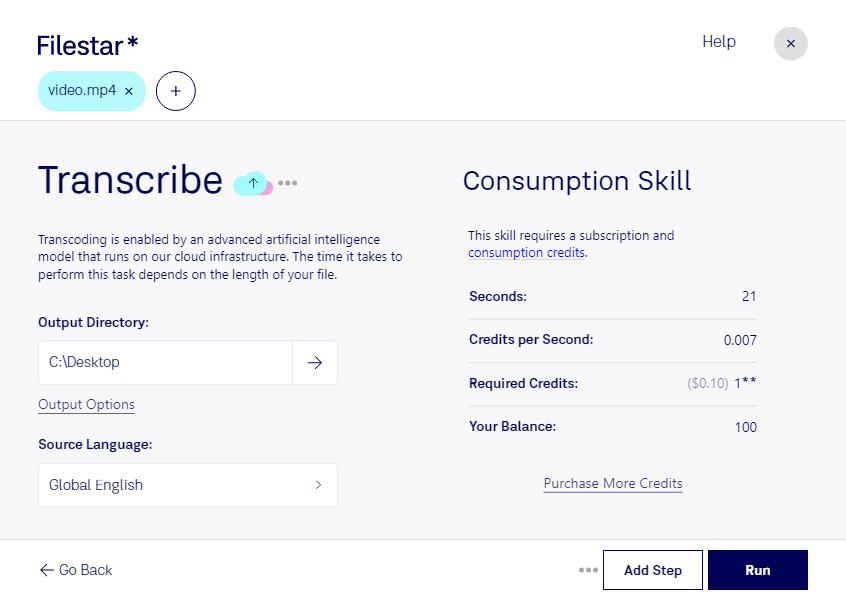Transcribe MP4
Transcribing MP4 files can be a tedious and time-consuming task, but with Filestar's file conversion and processing software, it's a breeze. Our software allows for bulk/batch conversion/operations, meaning you can transcribe multiple MP4 files at once, saving you valuable time.
Filestar runs on both Windows and OSX, making it accessible to a wide range of professionals. Whether you're a journalist, researcher, or content creator, transcribing MP4 files is an essential task. With Filestar, you can convert your MP4 files to a range of text formats, including TXT, DOCX, and PDF, making it easy to edit and share your transcriptions.
Converting/processing locally on your computer is more secure than in the cloud. With Filestar, you don't have to worry about uploading sensitive files to an online converter. Our software runs locally on your computer, ensuring the security of your files.
Transcribing MP4 files is useful in a variety of professional settings. Journalists, for example, may need to transcribe interviews for use in articles or broadcasts. Researchers may need to transcribe focus group discussions or interviews for analysis. Content creators may need to transcribe videos for closed captions or subtitles.
In conclusion, transcribing MP4 files is made easy with Filestar's bulk conversion software. Our software allows for local file processing, ensuring the security of your sensitive files. Whether you're a journalist, researcher, or content creator, transcribe MP4 files with ease using Filestar.