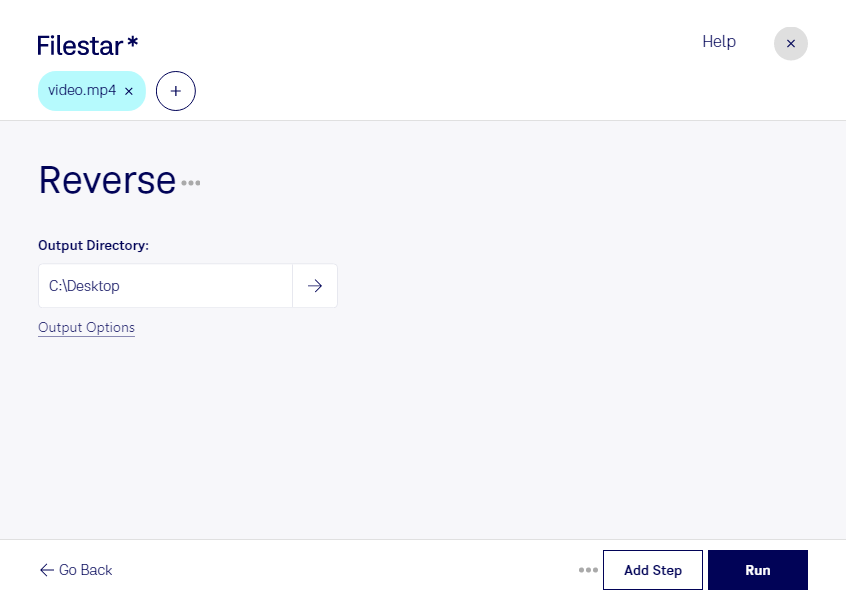Reverse MP4 Video Easily with Filestar | Convert and Process Locally
Filestar is a versatile file conversion and processing software that runs on both Windows and OSX. One of the features of Filestar is the ability to reverse MP4 videos, which can be useful in a variety of professional settings.
For example, video editors may need to reverse a clip for creative purposes or to fix a mistake. Social media managers may want to create a unique effect for a video post. And educators may want to use reverse video as a teaching tool.
With Filestar, you can easily reverse MP4 videos in bulk/batch, saving you time and effort. Plus, you can perform other operations on your video files, such as converting to other formats, resizing, and adding watermarks.
One of the benefits of using Filestar is that all of the processing and conversion happens locally on your computer. This means that your files are not uploaded to the cloud, which can be a security concern for sensitive or confidential content. By keeping everything on your own computer, you have complete control over your files.
In conclusion, if you need to reverse MP4 videos or perform other operations on your video files, Filestar is a reliable and secure option. Try it out today and see how it can streamline your workflow.