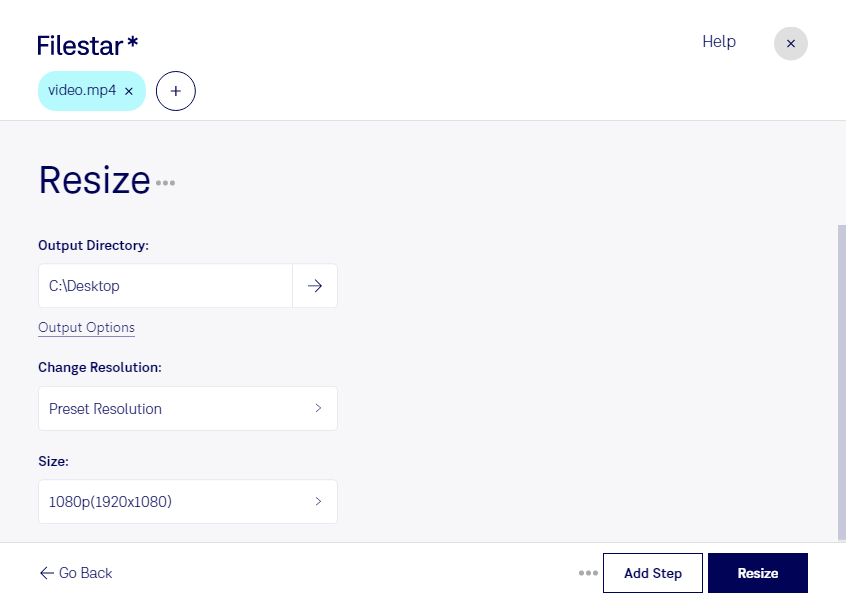Are you a professional who needs to resize MP4 videos quickly and easily? Filestar's software has got you covered. Our software allows for bulk and batch conversion/operations, making it easy to resize multiple videos at once. And with Filestar running on both Windows and OSX, you can use it no matter what operating system you prefer.
But why should you convert and process your MP4 videos locally on your computer? The answer is simple: safety. When you use an online converter, you're putting your files at risk of being hacked or stolen. With Filestar, you can convert and process your videos locally on your computer, keeping them safe and secure.
So, in what professional might resize MP4 be useful? Well, there are many examples. Let's say you're a video editor who needs to resize a large number of MP4 files to fit a specific project. Or perhaps you're a social media manager who needs to quickly resize videos for different platforms. Whatever your profession, Filestar's software can help you resize MP4 videos quickly and easily.
In conclusion, if you're looking for a safe and easy way to resize MP4 videos, look no further than Filestar's software. With our bulk and batch conversion/operations and compatibility with both Windows and OSX, you can resize your videos quickly and easily, without compromising safety. Get in touch with us today to learn more.