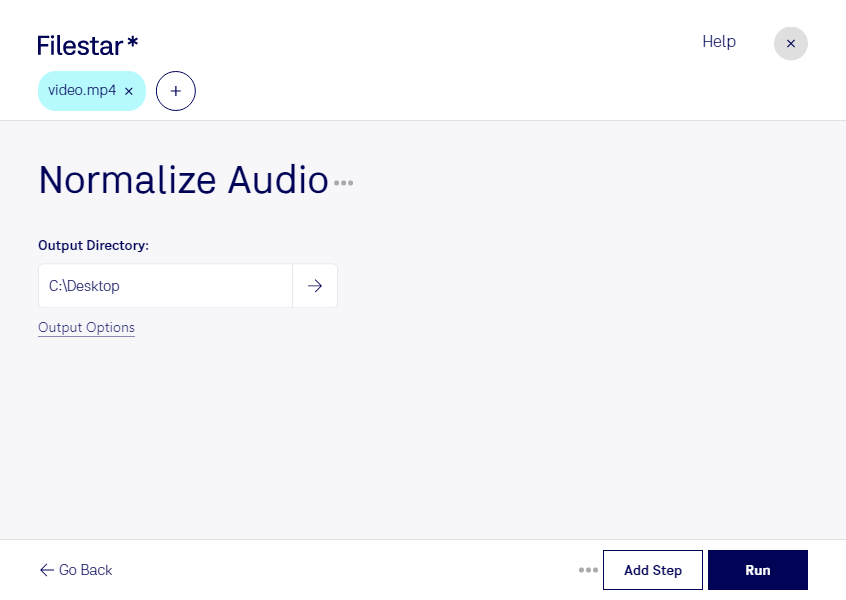Are you tired of inconsistent audio levels in your MP4 videos? With Filestar's normalization feature, you can easily and quickly normalize audio in bulk. This feature is perfect for professionals in need of local, safe processing of their MP4 files.
Filestar runs on both Windows and OSX, making it accessible to a wide range of users. And with its bulk processing capabilities, you can save time and effort by normalizing audio levels in multiple MP4 files at once.
But who might benefit from normalizing audio in MP4 files? Professionals such as video editors, content creators, and musicians can benefit greatly from this feature. For example, video editors can ensure that dialogue is heard clearly and consistently throughout their videos. Content creators can improve the overall quality of their videos by normalizing audio levels. Musicians can ensure that the audio levels in their music videos are consistent and professional.
And why is converting and processing locally on your computer more safe than in the cloud? With local processing, you have full control over your files and can ensure that they are not being accessed by anyone else. Plus, you don't have to worry about internet connection issues or slow upload/download speeds.
In summary, normalize audio MP4 files in bulk with Filestar's conversion software. Perfect for professionals in need of local, safe processing. Available for both Windows and OSX. Get in touch with us today to learn more about how Filestar can help streamline your workflow.