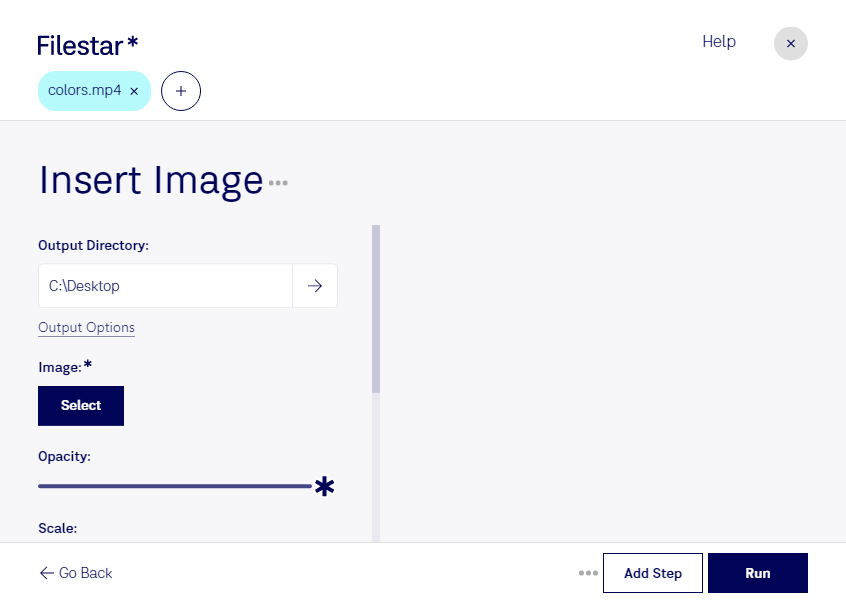Are you looking to insert an image into an MP4 file? Look no further than Filestar. Our software allows for easy and efficient bulk/batch conversion and operations, making it a go-to choice for professionals in various industries.
Filestar runs on both Windows and OSX, providing flexibility and convenience for users. Whether you're a marketer looking to add branding to your video content or a filmmaker adding visual effects, our software can handle it all.
But why convert and process locally on your computer instead of in the cloud? It's simple - it's more secure. With local processing, your files stay on your computer and aren't vulnerable to potential online threats or data breaches. Plus, it's faster and more reliable than relying on an internet connection.
Professionals in industries such as marketing, film production, and education can benefit from using Filestar to insert images into MP4 files. Marketers can add logos or branding to videos, while filmmakers can add visual effects or subtitles. Educators can create engaging video content for their students with ease.
Don't settle for online converters with potential security risks. Choose Filestar for safe and efficient local processing of your files. Try it out today and see the difference for yourself.