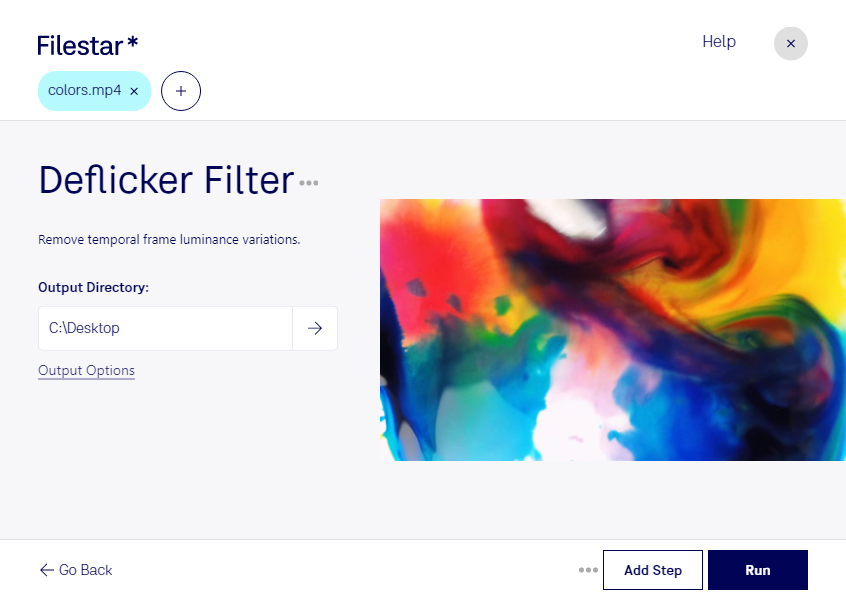Are you tired of seeing annoying flickering in your MP4 videos? Look no further than Filestar's Deflicker MP4 Filter. Our software allows for bulk/batch conversion and operations, making it easy to quickly process all of your videos at once. And with Filestar running on both Windows and OSX, you can use our software no matter what operating system you prefer.
But who can benefit from our Deflicker MP4 Filter? Professionals in the film and photography industry often need to remove flickering from their footage. For example, if you're a wedding photographer, you might need to remove flickering from the video footage you captured during the ceremony. Or if you're a filmmaker, you might need to remove flickering from footage shot under artificial lighting. Whatever your profession, if you work with video, our Deflicker MP4 Filter can help you achieve a smoother, more professional result.
But why should you choose to convert and process your videos locally on your computer instead of in the cloud? The answer is simple: security. By processing your videos locally, you can be sure that your sensitive footage isn't being uploaded to the internet or stored on a third-party server. Plus, processing locally can be faster and more efficient than relying on an internet connection.
So why wait? Try Filestar's Deflicker MP4 Filter today and start enjoying smoother, flicker-free videos.