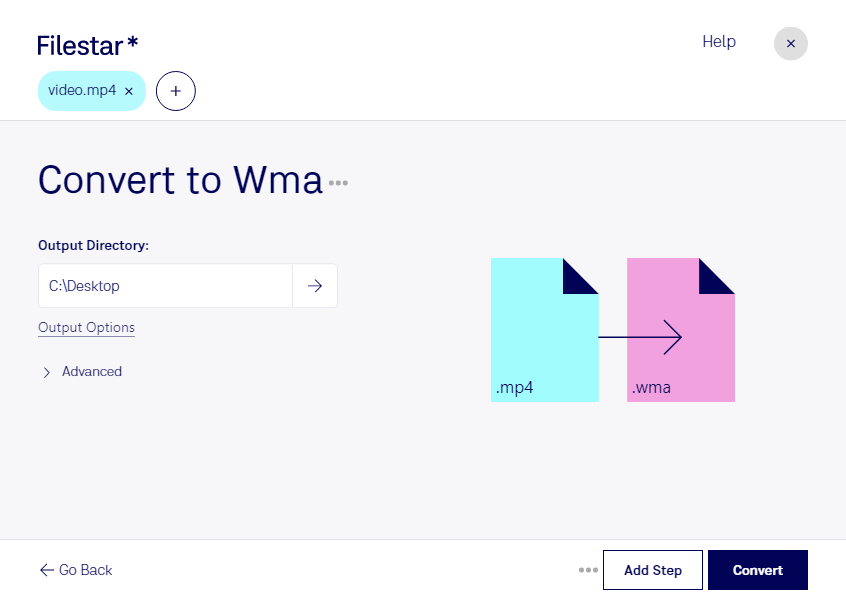Are you looking for a reliable and efficient way to convert your MP4 video files to WMA audio files? Look no further than Filestar. Our software is designed to make the conversion process fast and easy, without compromising on quality.
With our bulk conversion tool, you can convert multiple MP4 files to WMA at once, saving you time and effort. And because Filestar runs on both Windows and OSX, you can use our software no matter what type of computer you have.
But why might you need to convert MP4 to WMA in the first place? Well, there are a number of reasons. For example, if you're a professional video editor, you may need to extract the audio from an MP4 file to use in a different project. Or, if you're a musician, you may want to convert your MP4 music videos to WMA audio files for use on your website or in other promotional materials.
One of the key benefits of using Filestar for your MP4 to WMA conversions is that all processing is done locally on your computer. This means that your files are never uploaded to the cloud, keeping them safe and secure. Plus, because everything is done locally, you don't need to worry about internet connectivity or slow upload/download speeds.
So why not give Filestar a try today? With our easy-to-use software, you can convert MP4 to WMA in just a few clicks. And with our bulk conversion tool, you can convert as many files as you need, quickly and efficiently.