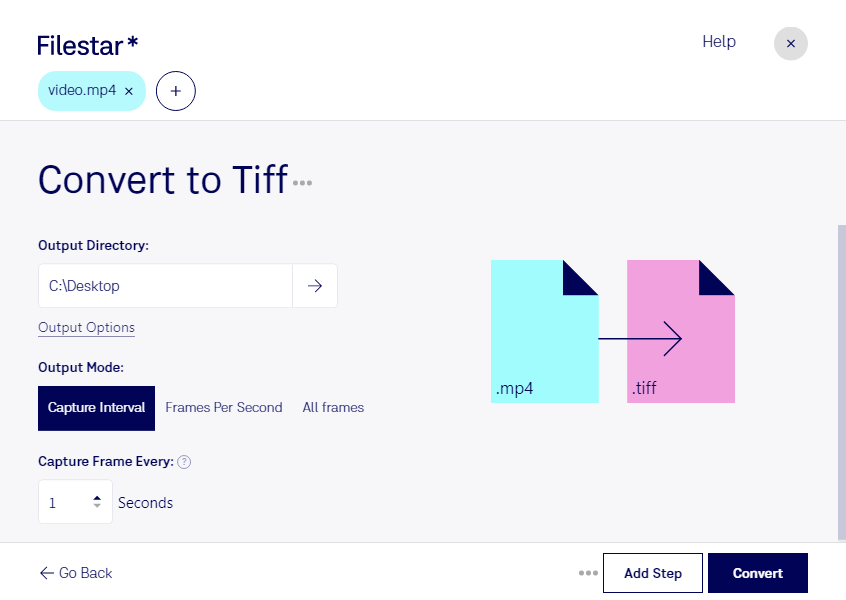Are you a professional who needs to convert MP4 video files to high-quality TIFF images? Look no further than Filestar's bulk conversion software. With Filestar, you can easily convert MP4 to TIFF in just a few clicks, making it the perfect solution for busy professionals who need to process large numbers of files quickly and efficiently.
One of the great things about Filestar is that it allows for bulk or batch operations, meaning you can convert multiple files at once, saving you valuable time and effort. And because Filestar runs locally on your Windows or OSX computer, you can rest assured that your files are being processed safely and securely, without the need to upload them to the cloud.
So, when might you need to convert MP4 to TIFF? Well, there are many instances where this might be useful. For example, if you're a graphic designer or photographer, you might need to extract high-quality images from a video file for use in a print publication. Or, if you're a filmmaker, you might need to convert a video clip to a TIFF image for use as a movie poster or promotional material.
Whatever your needs may be, Filestar's MP4 to TIFF conversion software has got you covered. With its intuitive interface and powerful processing capabilities, you can easily convert your video files to high-quality images in just a few clicks. So why wait? Download Filestar today and start converting MP4 to TIFF like a pro!