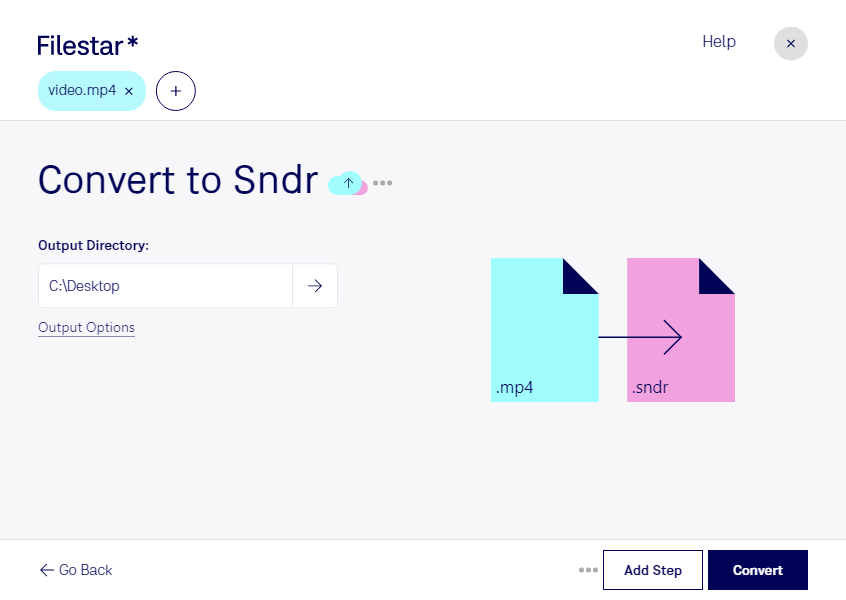Are you looking for a fast and secure way to convert your MP4 video files to SNDr audio files? Look no further than Filestar's file conversion software. With our easy-to-use interface and powerful conversion capabilities, you can quickly and easily convert your MP4 files to SNDr format, all while keeping your files safe and secure on your own computer.
One of the great benefits of using Filestar is our bulk conversion feature, which allows you to convert multiple files at once, saving you time and effort. Whether you're a professional audio editor, a musician, or just someone who needs to convert a large number of files, Filestar has you covered.
Our software runs on both Windows and OSX, so no matter what operating system you use, you can trust that your files will be processed locally on your own computer. This ensures maximum safety and security, as your files are not processed in the cloud where they could be vulnerable to hacking or other security risks.
So, in what professional settings might converting MP4 to SNDr be useful? Well, for starters, audio editors and sound designers often need to work with audio files in SNDr format, so being able to convert MP4 files to SNDr is a valuable tool in their workflow. Musicians may also find this feature useful when they want to extract audio from a video recording to use in their music production.
In conclusion, if you're looking for a fast, secure, and easy way to convert your MP4 video files to SNDr audio files, look no further than Filestar. Our software allows for bulk/batch conversion/operations, runs on both Windows and OSX, and is perfect for professionals and hobbyists alike. Try it out today and see how easy audio conversion can be!